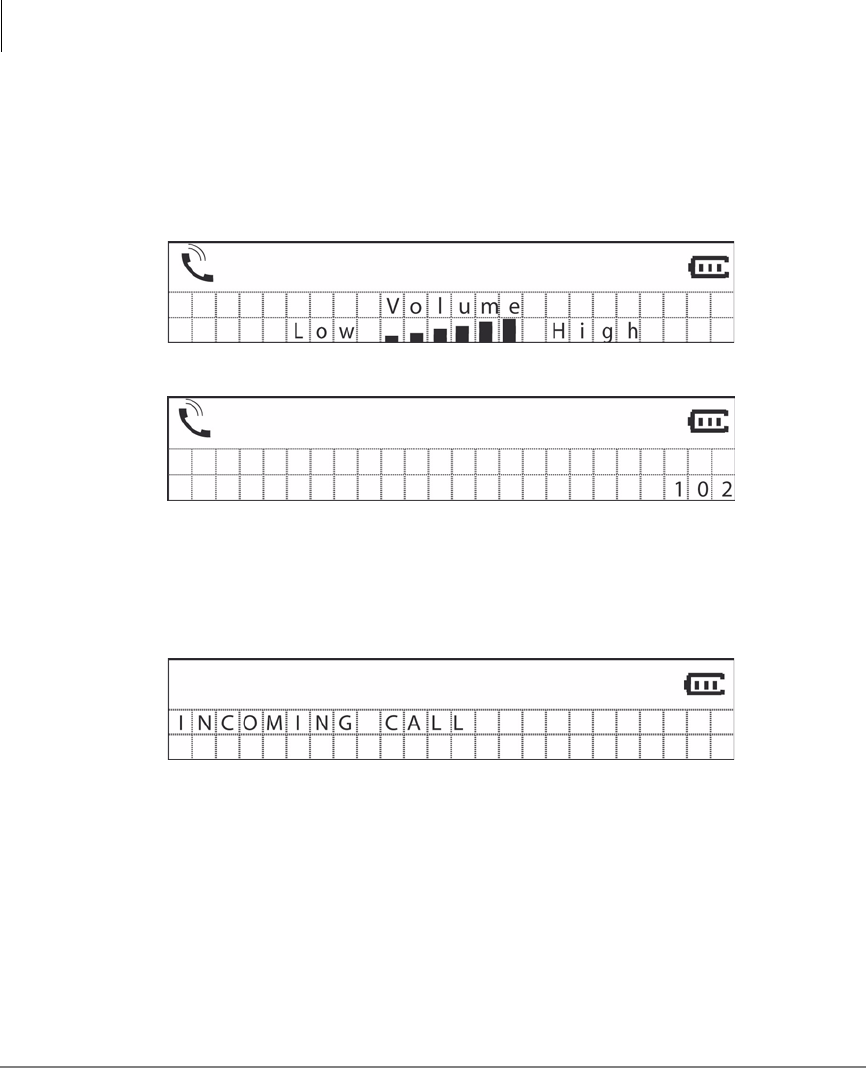
Operation & Setup
Operation with the Strata CIX
24 Strata CIX DKT2404-DECT User Guide 04/09
Making an Outside Call
1. Press the outside line button (usually the F1 button). The handset connects to the
base station, Receives the enable command from the Strata CIX and goes into talk
mode - the line button lights, the current volume shows for two seconds and dial
tone is heard.
2. Any entered digits show in the LCD.
Receiving an Outside Call
1. Dependent upon the Strata CIX settings, when an outside call comes in the
handset goes into incoming call mode, ringing a tone and indicating the call on the
LCD.
2. Press one of the following:
• the blinking outside line button (dependent on the Strata CIX)
• the TALK button
• any dialing button
• or just pick up the handset if it is in the charger.
3. The current volume shows for two seconds, then the talk screen displays.


















