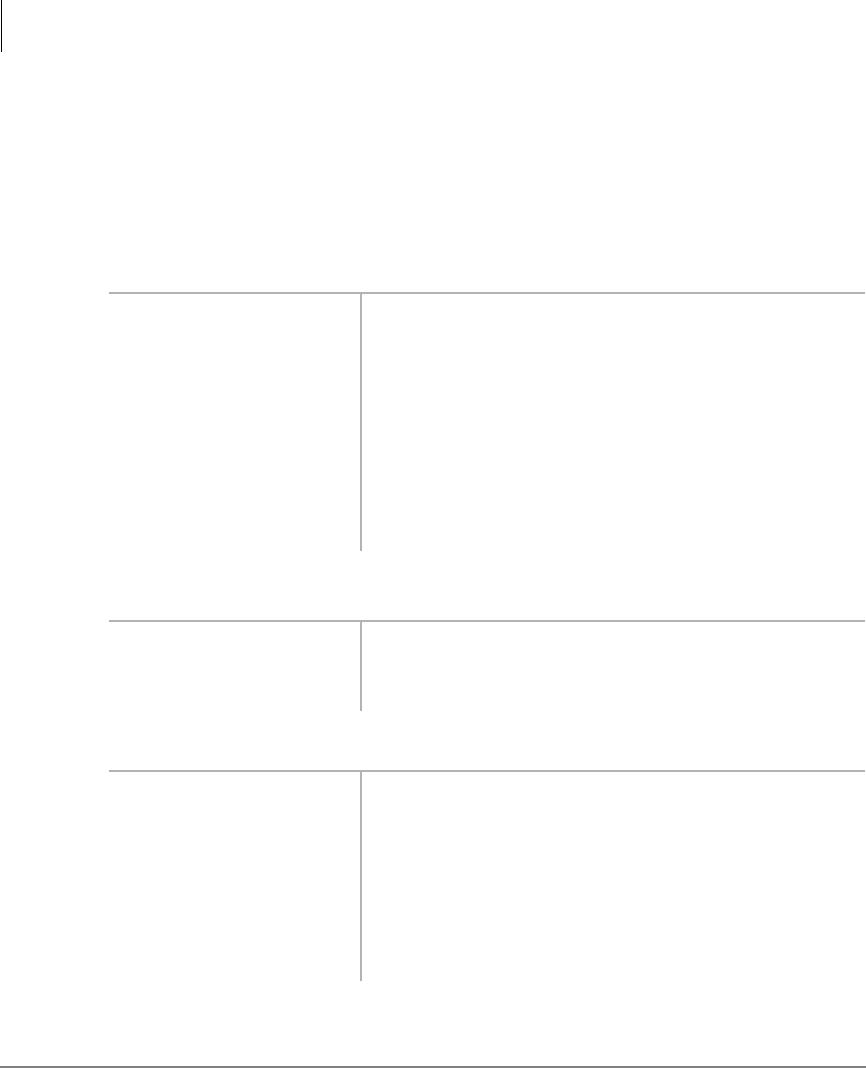
Features
Door Telephone
54 Strata DKT2104-CT Cordless Digital Telephone 5/00
Door Telephone
Door telephones are used by digital and electronic telephones to monitor the area
surrounding the door telephone. They are also used to call internal stations and can be
picked up by internal stations, other than yours.
Answering Calls at Your Station
Answering Calls at Other Stations
Monitoring Door Telephones
1. If the door telephone
is ringing and
assigned to your
[DN],
press WDON.
You are connected to the door telephone and your
[DN] LED lights steady.
2. Input the door
telephone [DN] if not
connected yet.
3. Hang up when the
call is completed.
➤ Press a [DN] +
.
You hear a distinctive ringing tone. Your telephone
rings five times or only once, depending on system
programming.
1. Press a [DN]. You hear dial tone and the LED lights steady.
2. Enter the door
location [DN].
3. Press
WDON when the
call is completed or
when you are
finished monitoring.


















