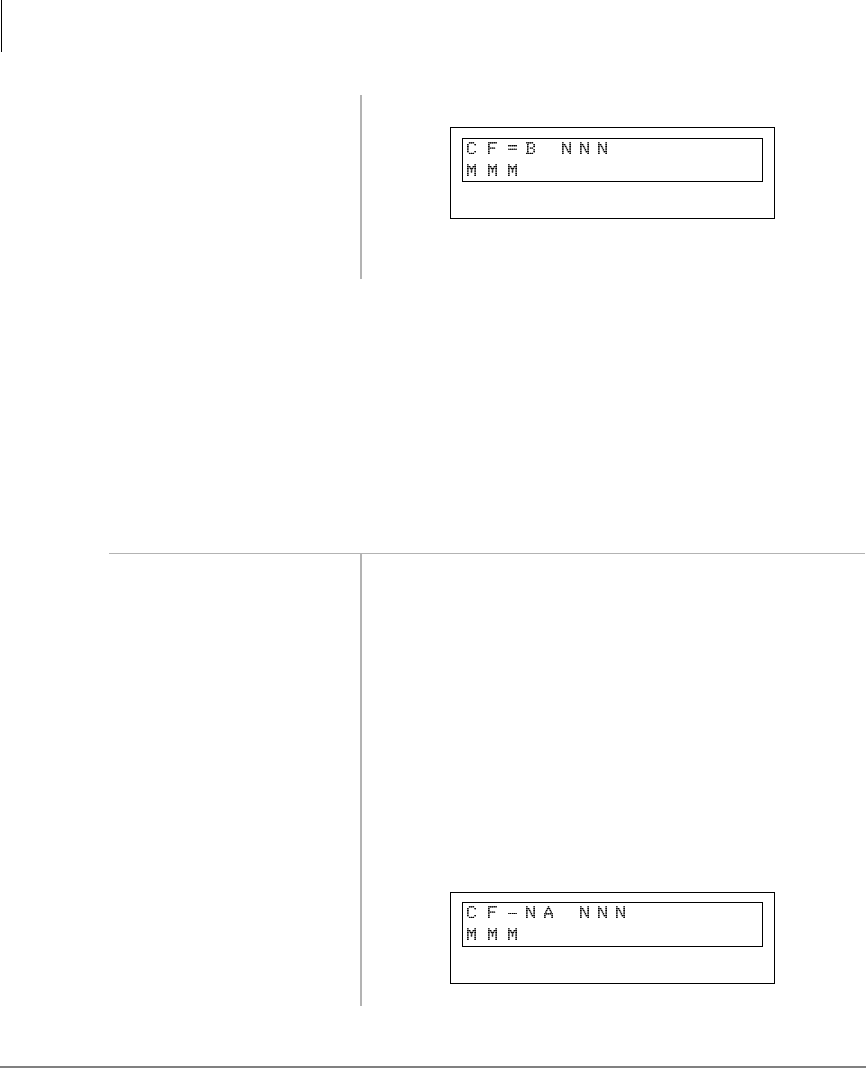
Features
Call Forward
46 Strata DKT2104-CT Cordless Digital Telephone 5/00
Call Forward–No Answer
All calls to your station when set with this feature are forwarded to a selected station if
you do not answer within a designated time.
Note Your station can be assigned in system programming to override CF–No
Answer when receiving Voice First (handsfree) calls. Callers can activate
CF–No Answer by dialing
during their voice announcement.
➤ To set CF–No Answer
3. Press WDON.
1. Press a [PDN] +
.
You hear confirmation tone.
2. Enter the forwarded
to [DN].
3. Press
6SHHG'LDO
...or
.
4. Enter the time at
which the calls are to
be forwarded (08~60
seconds).
You can omit this step if you do not want to change
the default time.
5. Press
WDON.


















