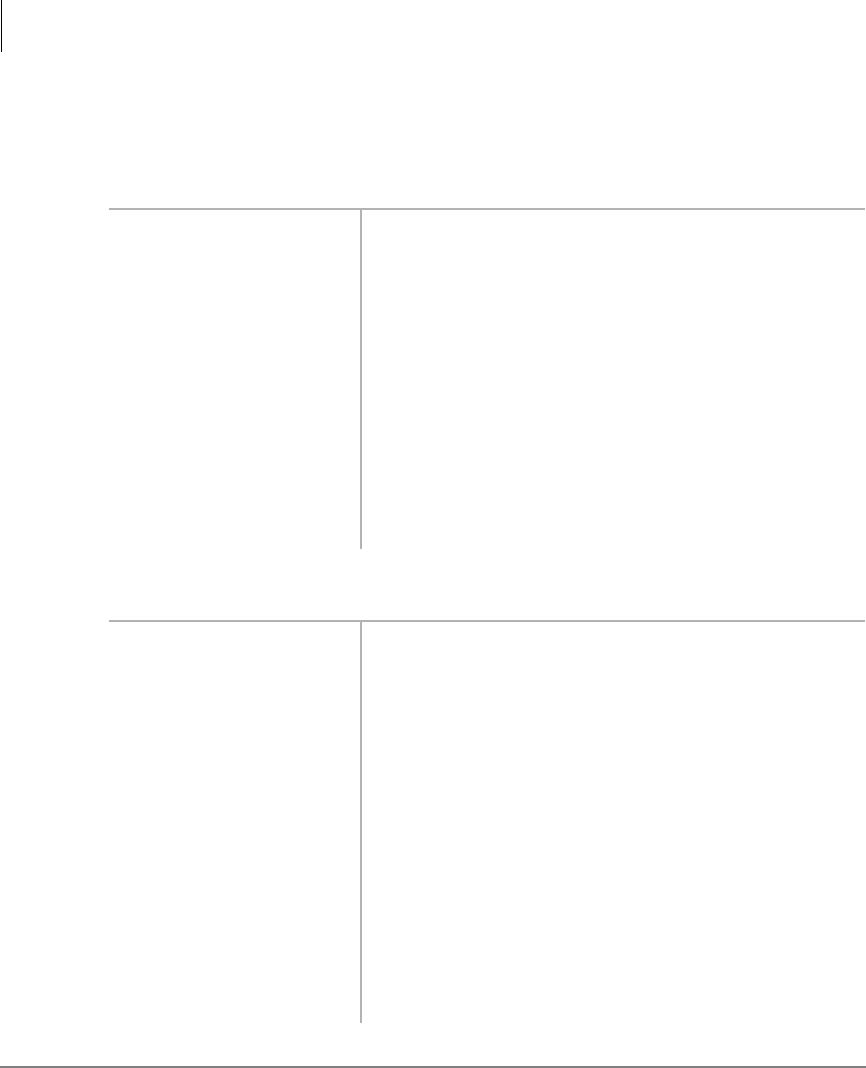
Handset Operation
Conferencing Calls
36 Strata DKT2104-CT Cordless Digital Telephone 5/00
Conferencing Calls
Note As many as four stations can be conferenced on one [DN].
Add a Second Line
1. Press &1)751. You hear dial tone and the [DN] or Line LED flashes
green at the conference rate.
2. Enter a [DN]
...or access a CO line
and enter the number.
3. When the called party
answers, press
&1)
751
.
All parties are conferenced. If the second call was
placed on a [DN] or CO line that appears on your
telephone, the LED also flashes at the in-use rate.
4. Repeat the procedure
to add other CO lines
or [DNs].
Do not exceed the maximum number.
1. Press &1)751. You hear dial tone. The [DN] or Line LED flashes at
the conference rate if the call is on a [DN] or
/LQH.
2. Dial the next
telephone number.
3. Press
&1)751
after the party
answers.
All parties are conferenced. You can add one more
station to a two-line conference.
Note If you receive a busy tone or the second
station does not answer, return to the original
connection by pressing the original [DN] or
Line or by hanging up.
If both lines appear on your telephone, both Line
LEDs light steady if you used
/LQH. If you established
the two-line call on a single [DN], it lights steady.


















