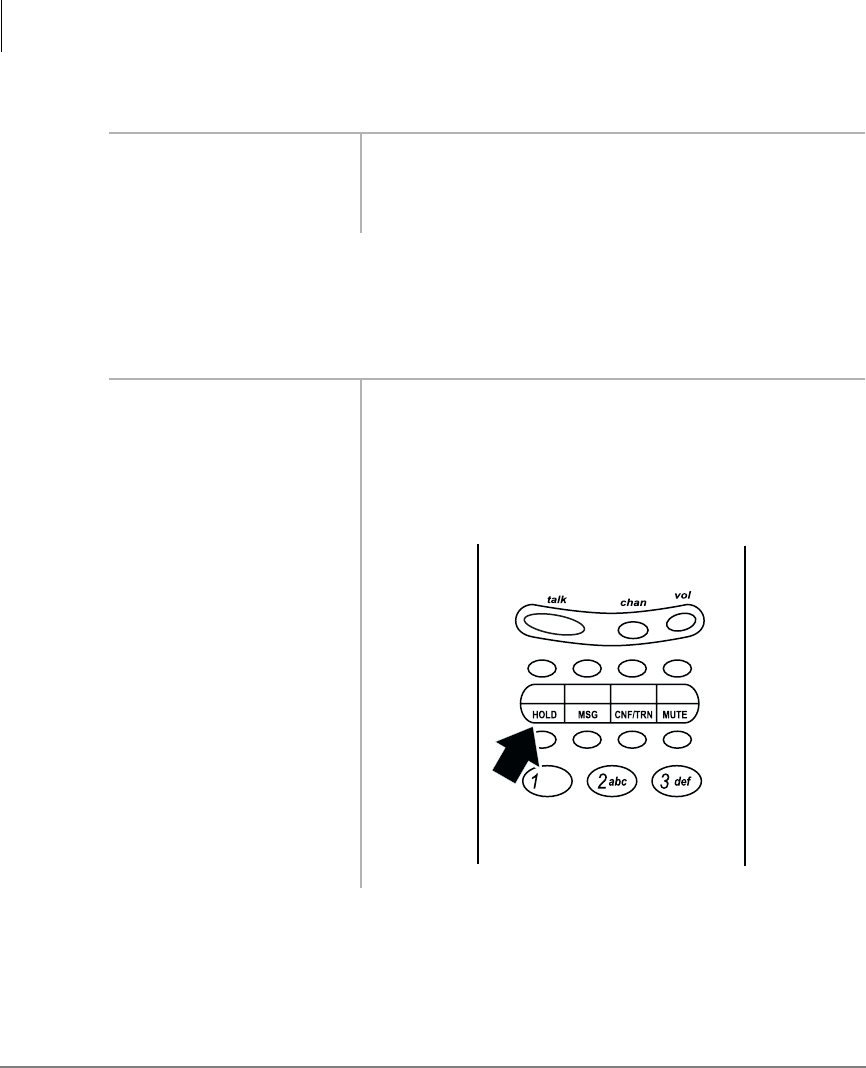
Handset Operation
Transferring Calls
34 Strata DKT2104-CT Cordless Digital Telephone 5/00
Answering Transferred Call
Transfer Calls to the Cordless
You can transfer an active call from the DKT to the cordless or vice versa by using
+2/'. If the cordless is idle, the transfer takes place immediately.
➤ Press WDON
...or the flashing
[DN].
The [DN] or Line LED is steady when you connect to
the call.
1. While in
conversation, press
+ROG on the DKT.
The Line LED flashes.
2. Press
WDON on the
Cordless handset.
The CORDLESS LED lights steady. The DKT LEDs
go out and its LCD displays “CORDLESS MODE.”
3. Press
+2/' on the
Cordless handset.
4505


















