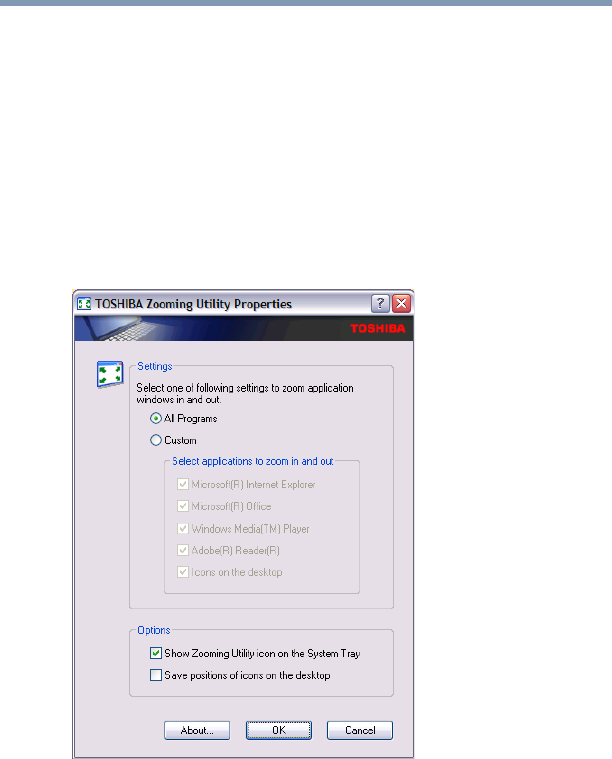
165
Toshiba Utilities
Using the TOSHIBA Zooming Utility
5.375 x 8.375 ver 2.3
Using the TOSHIBA Zooming Utility
This utility allows you zoom in and zoom out of applications
as well as the icons for Microsoft
®
Internet Explorer,
Microsoft
®
Office, Windows Media Player, and Adobe
®
Reader.
To access the utility, click Start, All Programs, Toshiba,
Utilities, and then TOSHIBA Zooming Utility.
The TOSHIBA Zooming Utility screen appears.
Sample TOSHIBA Zooming Utility screen


















