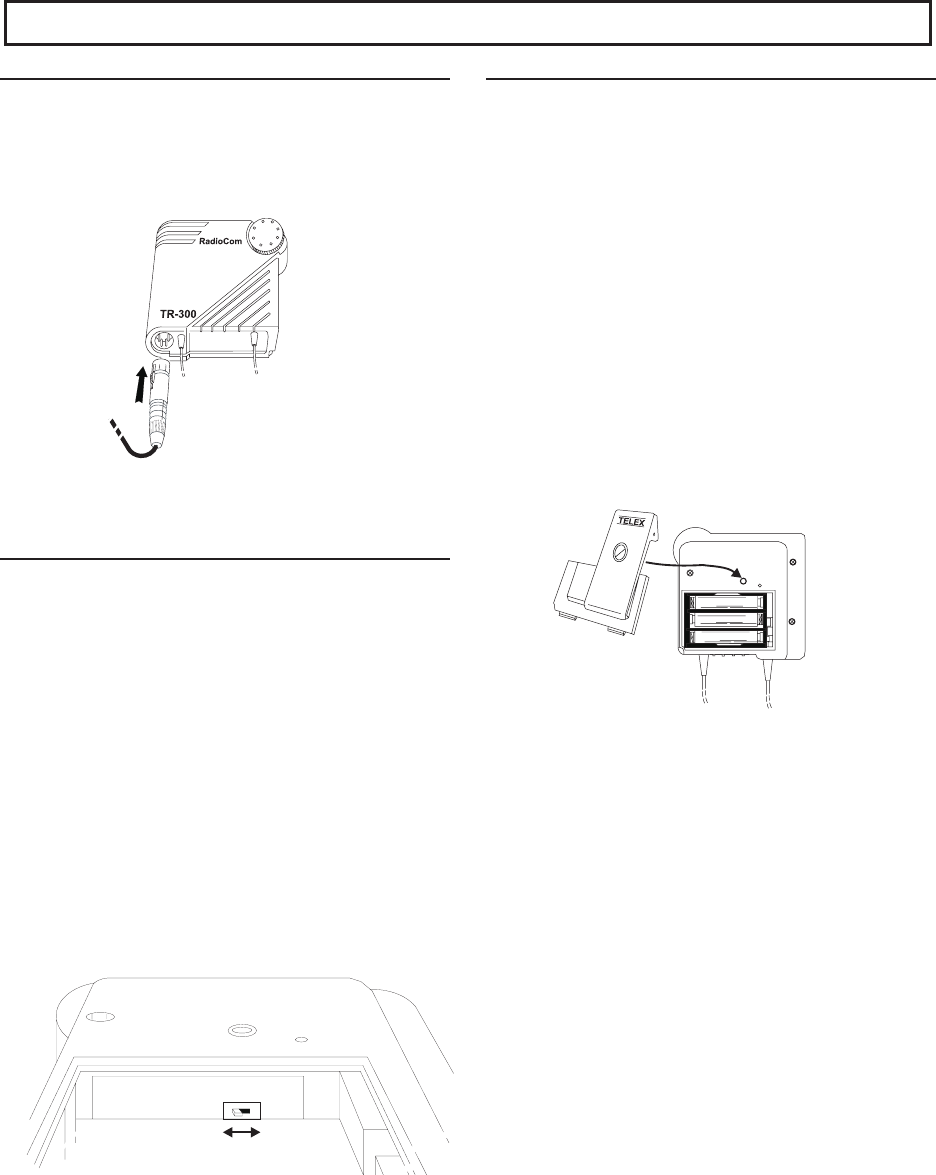
TR-300 SET-UP
HEADSET CONNECTION
Inset the headset/microphone into the connec-
tor on the bottom of the unit. See the connec-
tion diagram (Figure 5) if headsets other than
Telex are used.
Figure 24
Connecting Headset
DYNAMIC/ELECTRET SWITCH
If the headset you are using has an electret mi-
crophone, the dynamic/electret switch must be
in the “E” position. This switch is accessible
by removing the belt clip and removing the
battery holder. A +5 volt bias is available at
the microphone plug for electret use.
If you are using a headset with a dynamic mi-
crophone, place the dynamic/electret switch in
the “D” position.
NOTE: for proper operation you must match
the type of microphone you are using with the
dynamic/electret switch located inside the bat-
tery compartment.
Figure 25
Dynamic/Electret Switch
BATTERY INSTALLATION
Insure that the OFF/ON Volume control knob
is turned OFF. Access the battery compart-
ment by removing the belt clip on the back of
the unit. Release the 1/4 turn fastener located
on the back of the belt clip and remove belt
clip/cover.
Remove the battery holder from the box. In-
sert six (6) AA batteries in the holder, paying
close attention to polarities of the batteries. It
may be necessary to turn the batteries with the
thumb and forefinger the first few times the
batteries are inserted into the battery holder to
insure good positive contact. Insert the holder
into the case and replace the belt clip/battery
cover and engage the 1/4 turn fastener.
Figure 26
Battery Installation
NOTE: For maximum uninterrupted service it
is suggested that new 1.5 volt alkaline AA bat-
teries be installed prior to each use. Avoid
“shelf worn” or “economical” batteries. Oper-
ation from nickel metal hydride batteries is
also permissible. Typical life of fresh alkaline
batteries with the TR-300 is approximately 24
hours maximum, 15-17 hours is typical of
fully charged nickel-metal hydride batteries.
NOTE: Rechargeable batteries can be charged
right in the TR-300 using the Telex
BC-300NM1 Battery Charger. Refer to “Bat-
tery Information” Section. Rechargeable bat-
teries in the holder can be charged using the
Telex BC-300NM2 charger.
-23-
TO HEADSET
ä
CANADA IIIIIIIIIII
FCC ID: B5DMXXX
S/N:
MIC
E
D
ELECTRET DYNAMIC


















