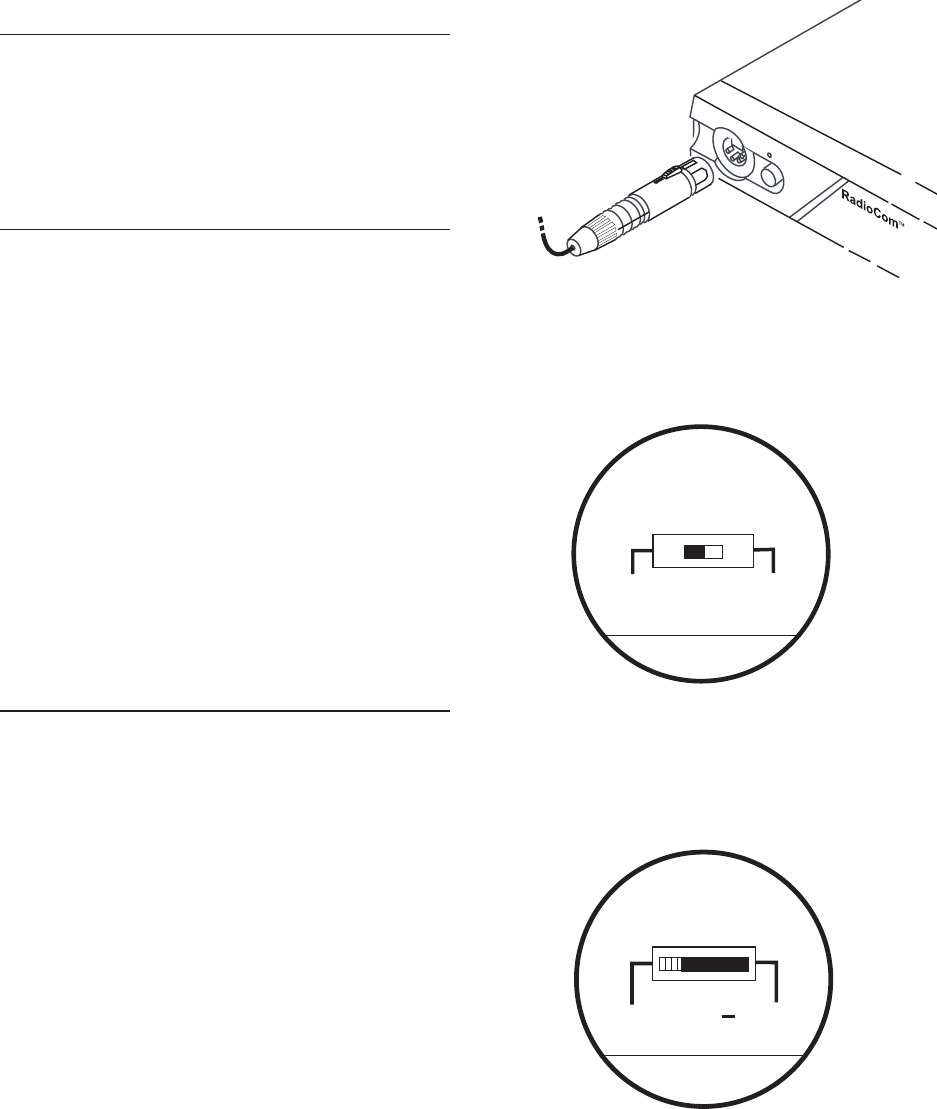
LOCAL HEADSET CONNECTION
Insert the headset/microphone into the 4 pin
XLR connector on the front panel. See the mi-
crophone connection diagram (Figure 2) if
other than a Telex Headset is used.
HEADSET MICROPHONE SELECT
SWITCH
If the headset you are using has an Electret
microphone, the local microphone select
switch must be in the “ELT” position
(Electret). This switch is located on the rear
panel. A +5 volt bias is available at the micro-
phone plug for electret use.
If you are using a headset with a dynamic mi-
crophone, place the local microphone select
switch in the “DYN” position (Dynamic).
NOTE: FOR PROPER OPERATION YOU
MUST MATCH THE TYPE OF MICRO-
PHONE YOU ARE USING WITH THE
DYNAMIC/ELECTRET SWITCH LO-
CATED ON THE REAR OF THE UNIT.
TRANSMIT SWITCH
Allows the operator to select three different
types of transmitting modes; continuous trans-
mitter, transmitter off, or remote transmitter.
For most operations, place the transmitter
switch in the “CONT” position (Continuous
mode).
In the Continuous mode the transmitter will be
on at all times regardless of whether the
portables are on or not.
In the Remote mode, the only time the base
can transmit is when a portable unit is turned
on.
In the Off mode the BTR-300 base station will
not transmit to the remote belt-packs. This
mode might be used if the base is to be a mon-
itor station only.
Figure 18
Connecting Headset to the BTR-300
Figure 19
Headset Microphone Select Switch
Figure 20
Transmit Switch
-20-
Headset Mic
Dyn
Elt
Transmit
Remote
Cont
Off


















