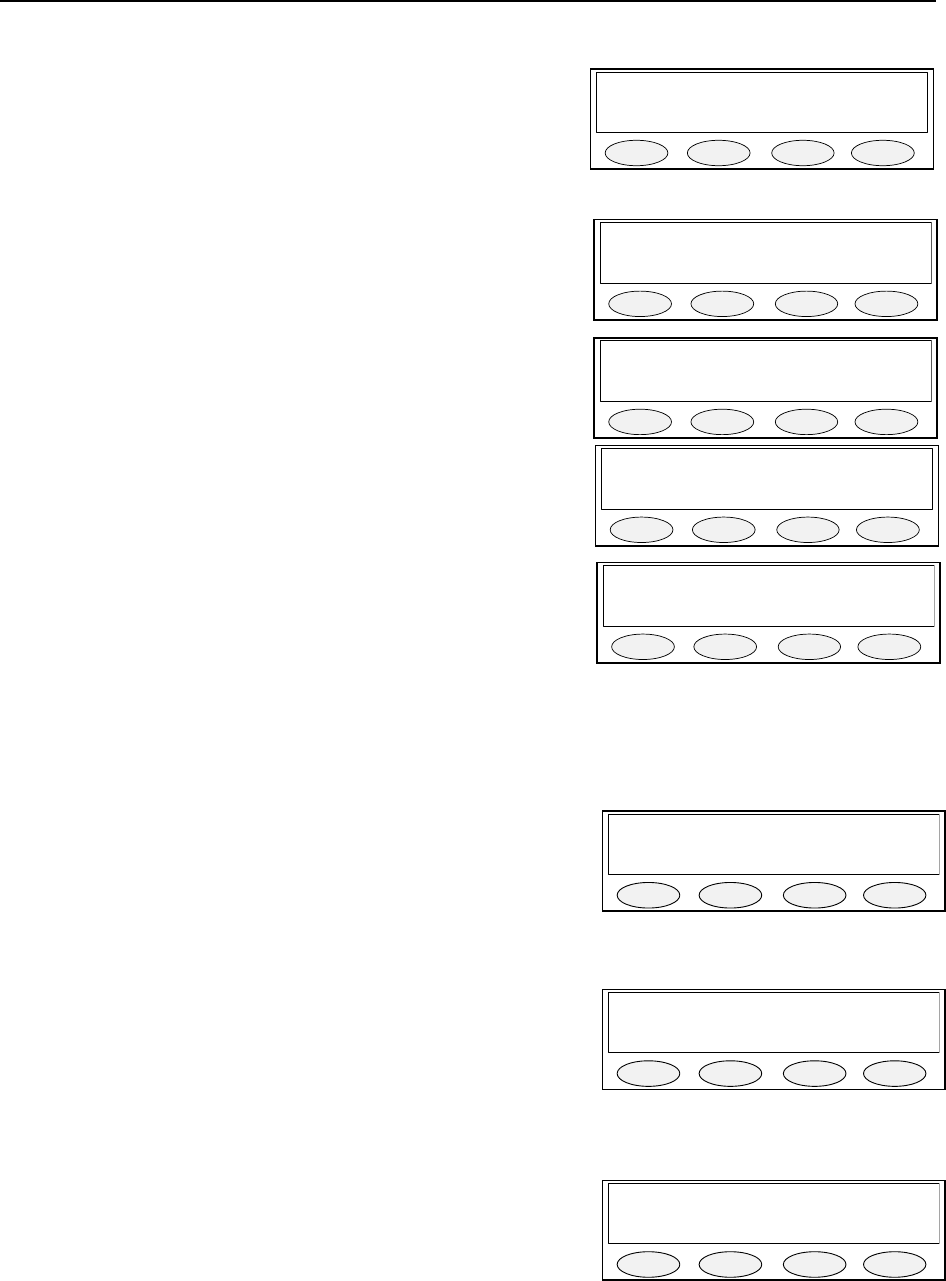
Remote Control Console 23
7.4.4 Menu 3 System Setup Screen
PROG1 - setup the console PIN number.
PROG2 - setup the Tx delay time.
PROG3 - Next Menu.
PROG4 - Returns to the System Setup Menu.
7.4.4.1 PIN Number Entry
Entering a PIN number, will cause the C-2002, when entering tech
mode, to prompt for the PIN number. If the correct PIN number is
entered tech mode is entered. If it is not, operating mode is resumed.
This will keep unauthorized modifications from occurring.
PROG1 - Begin accepting new PIN.
PROG2 - Clear existing PIN such that none is required.
PROG4 - Return to Menu 3.
Pressing New will change the screen to prompt for a PIN number to be
entered. Only the Buttons 0-9 and A-D are valid for this operation.
The PIN is a 4 digit code. ‘*’ will be echoed for each keystroke. Entry
ends immediately upon the entry of the fourth digit. Once the PIN has
been entered the first time, the system will prompt for it to be re-
entered to verify proper entry. If the first and second PIN entries
match, the user will be returned to the PIN Setup screen. If the entries
do not match an error will be put on the screen and the PIN number will
be cleared.
7.4.4.2 TX Delay Setup
The C-2002 has the ability to delay transmit audio by up to 1 second. This allows an operator to begin speaking as
soon as the microphone is keyed up. The radio system will have certain delays built in that under normal
circumstances would not allow speech to be transmitted for a short period of time. By turning on this delay, this
limitation is overcome.
PROG1 - Set the delay to 0 seconds (off).
PROG2 - Decrease the delay by 0.1 seconds.
PROG3 - Increase the delay by 0.1 seconds.
PROG4 - Returns to Menu 4 and saves the current delay.
7.4.5 Menu 4 System Setup Screen
PROG1 - setup the Unselect function.
PROG2 - setup the Duplex function.
PROG3 - Next Menu (Menu 1).
PROG4 - Returns to the System Setup Menu.
7.4.5.1 Unselect Audio Mute
This option is used to Mute all Unselect audio during a PTT operation.
PROG1 - Changes the option between Enabled and Disabled.
PROG3 - Moves to the first menu for Unselect audio setup.
PROG4 - Return to top level menus.
System Settings
PIN Txdel next back
PROG1 PROG2 PROG3 PROG4
PIN Setup [----]
N
ew Clear back
PROG1 PROG2 PROG3 PROG4
N
ew PIN:**
PROG1 PROG2 PROG3 PROG4
-- Invalid PIN --
OK
PROG1 PROG2 PROG3 PROG4
Enter PIN:***
PROG1 PROG2 PROG3 PROG4
TX Delay: 300msec
0s dwn u
p
back
PROG1 PROG2
PROG3
PROG4
System Settings
Unsel Du
p
lx nxt back
PROG1 PROG2
PROG3
PROG4
Unsel Mute w/PTT:OFF
T
g
l back
PROG1 PROG2
PROG3
PROG4


















