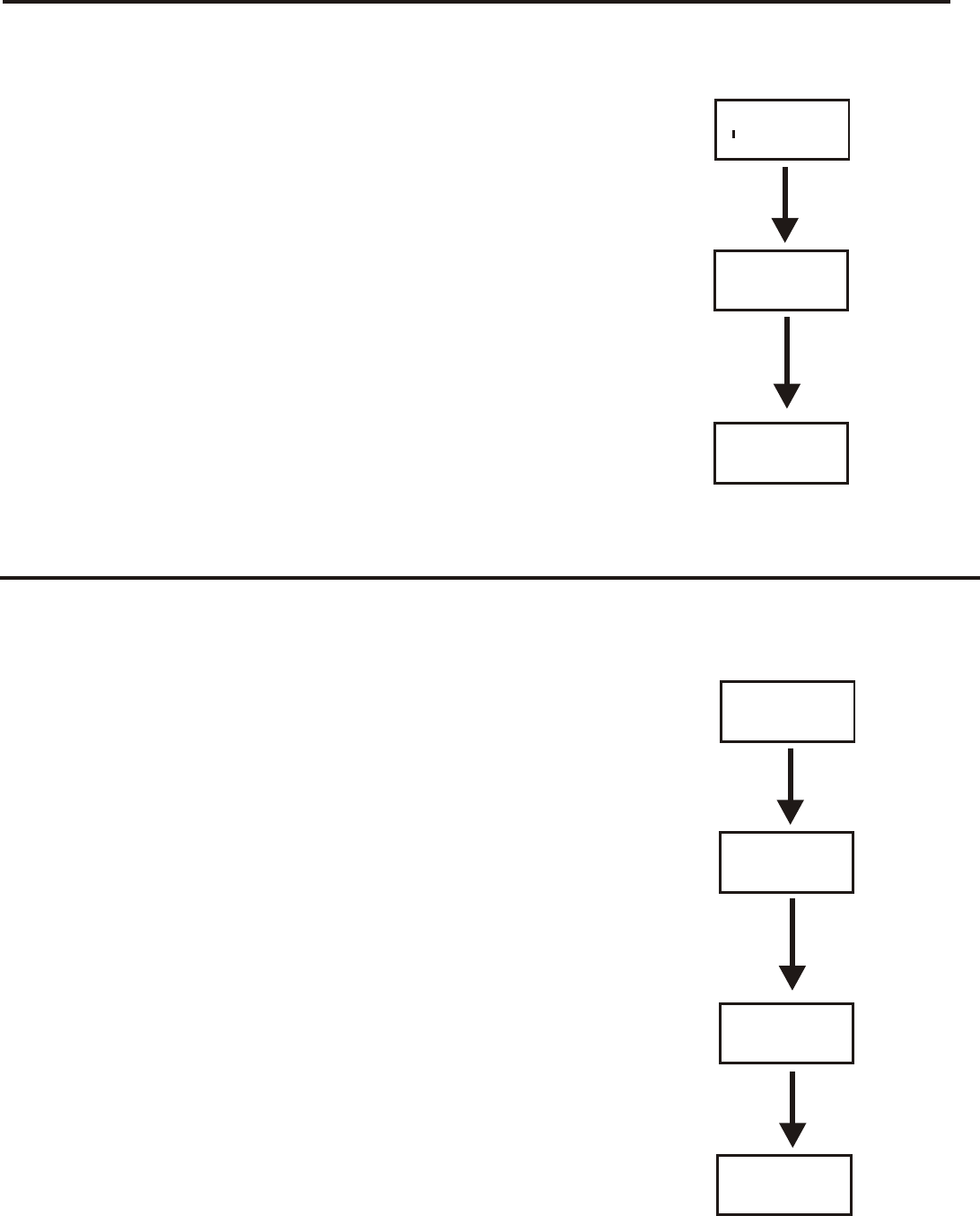
TR-800 Menu Struc ture
Stage An nounce En able/Dis able
•
Press and hold [SET] then press the [SA] but ton to show
the SA en able/dis able screen. The cur rent set ting of the
fea ture is dis played on the LCD.
•
While con tin u ing to hold [SET] press [SA] again to tog -
gle the dis play from ON to OFF or back. Re lease the
[SET] but ton to ac cept the cur rent dis played set ting and
re turn to the Group/Chan nel screen.
Wire less Talk Around En able/Dis able
•
Press and hold [SET] then press the [WTA] but ton to
show the WTA en able/dis able screen. The cur rent set ting
of the fea ture is dis played on the LCD.
•
While con tin u ing to hold [SET] press [SA] again to cy cle
the dis play from on, off, then L on (latch on). Re lease the
[SET] but ton to ac cept the cur rent dis played set ting and
re turn to the Group/Chan nel screen.
7-19
END
03A 01
GP CH
SA on
SA oFF
RELEASE [SET]
HOLD [SET] AND PRESS [SA]
CONTINUE TO HOLD [SET]
AND PRESS [SA] AGAIN
END
03A 01
GP CH
tA on
HOLD [SET] AND PRESS [WTA]
CONTINUE TO HOLD [SET]
AND PRESS [WTA] AGAIN
CONTINUE TO HOLD [SET]
AND PRESS [WTA] AGAIN
tA oFF
tA Lon
RELEASE [SET]


















