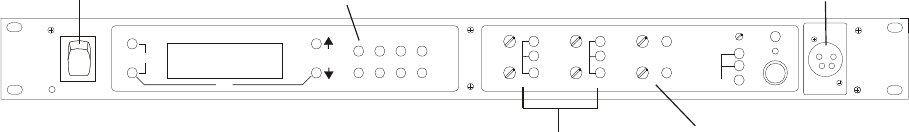
Base Sta tion Op er a tion
Power
If you have fol lowed the in struc tions in Sec tion 4, “Ini tial
Equip ment Set-Up”, you should now be ready to turn the base
sta tion on.
Set the base sta tion power switch to the on po si tion, by push --
ing the top of the switch.The in ter nal cool ing fan will start im --
me di ately and the LCD dis play and front panel in di ca tor lights
will come on in five or six sec onds.
Lo cal Head set
Talk But ton - Press to en able the au dio path from the lo cal
head set. The TALK/O.M. LED will turn green when au dio
is en abled. A quick press and re lease latches on the but ton.
If the talk function is latched on, press ing the talk but ton
again will turn it off. If the lo cal head set is not be ing used,
the talk but ton should be off. This keeps ad di tional noise
out of the sys tem.
Mi cro phone Gain - Ad justs the head set’s mi cro phone
gain. Ad just so the TALK/O.M. LED flashes from green
to red on loudest speech.
Head set In ter com Se lect But ton - Se lect the in ter com
sys tem to con nect to the lo cal head set. Each press of the
[SE LECT] but ton changes the con nec tion; Chan nel A,
Chan nel B and Both. The cy cle will then re peat. The
LEDs above the [SE LECT] but ton light to in di cate the
cur rent se lec tion.
Vol ume - Ad just the vol ume to the head set by ro tat ing the vol --
ume con trol as re quired for a com fort able lis ten ing vol ume.
Por ta ble Sta tion Con nect
Se lect the au dio paths from the base sta tion’s four re ceiv ers that
you wish to en able. The cor re spond ing LED above the se lect
but ton is on when the au dio path is en abled. If a beltpack user
has their por ta ble sta tion con nect path off at the base, that user
will no lon ger hear their sidetone and their au dio will not be
passed to any one. The user will still be able to hear ev ery one.
The se lec tion is re tained in non-volatile mem ory, so it will
come-up where last left if the unit is power cy cled.
Al ways dis able un used au dio re ceive paths. This re duces the
chances that ex ter nal RF noise can get onto the au dio buses
via an open re ceiver.
In ter com A and B
In ter com Se lect But ton - Press the [SE LECT] but ton to
choose be tween 2-wire or 4-wire in ter com sys tems. The
green LED will in di cate the cur rent mode of the in ter com
chan nel. If the base sta tion is con nected to a 2-wire sys --
tem, such as Audiocom (Telex), RTS TW or Clear-Com®,
set the in ter com to 2-wire. If it is con nected to a
four-wire sys tem, such as RTS Ma trix, set the in ter com to
4-wire. It is also pos si ble to have in ter com A con nected
to a 2-wire sys tem and in ter com B con nected to a 4-wire
sys tem or vice versa. The se lec tion is re tained in
non-volatile mem ory, so it will come-up where last left if
the unit is power cy cled.
In Level Con trol - Ad justs the au dio level of the wired
in ter com sys tem’s in put to the base sta tion.
Out Level Con trol - Ad justs the au dio level of the base
sta tion’s out put to the wired in ter com sys tem.
If the base sta tion is used stand-alone, no wired in ter com sys --
tem con nected, it must be set in the 4-wire mode. The 2-wire
mode re quires a wired in ter com sys tem or ap pro pri ate load be
con nected to the in ter com A or B XLRs. If not loaded, a large
gain in crease will take place in the un load in ter com chan nel
which may be high enough to pro duce a loud “howl ing”
sound.
Aux il iary
Aux il iary In put Se lect But ton - Press the [SE LECT]
but ton to turn on or off the aux il iary in put to the base sta --
tion. The se lec tion is re tained in non-volatile mem ory, so
it will come-up where last left if the unit is power cy cled.
In Level Con trol - Ad justs the au dio level of the wired
aux il iary sys tem’s in put to the base sta tion.
Out Level Con trol - Ad justs the au dio level of the base
sta tion’s out put to the aux il iary XLR plug.
The aux il iary out put con nects only to in ter com B. It does not
in ter face to in ter com A. The aux il iary in put may be switched
to B in ter com (de fault) or A and B in ter com. See Sec tion 5 for
the lo ca tion of this in ter nally lo cated in put rout ing switch. The
aux il iary out put is al ways avail able at the back panel out put
XLR. It can not be switched on or off like the in put. Both the
in put and out put are bal anced au dio ports. Aux il iary in put and
out put au dio is global. See Sec tion 5 for more de tails.
7-2
TALK
MIC GAIN
TALK/O.M.
VOLUME
SELECT
A
B
ON/O.M.
ON/OFF
IN
OUT
AUXILIARYINTERCOM B
2 WIRE
4 WIRE
SELECT
IN
OUT
2 WIRE
4 WIRE
SELECT
IN
OUT
INTERCOM A
PORTABLE STATION CONNECT
1 2
3
4
UP
DOWN
MENU
SET
RadioCom
ä
BTR-800
ClearScan
TM
COPY
POWER
PORTABLE STATION
CONNECT
INTERCOM
A AND B
AUXILIARY
LOCAL
HEADSET
Base Sta tion - Rear Panel


















