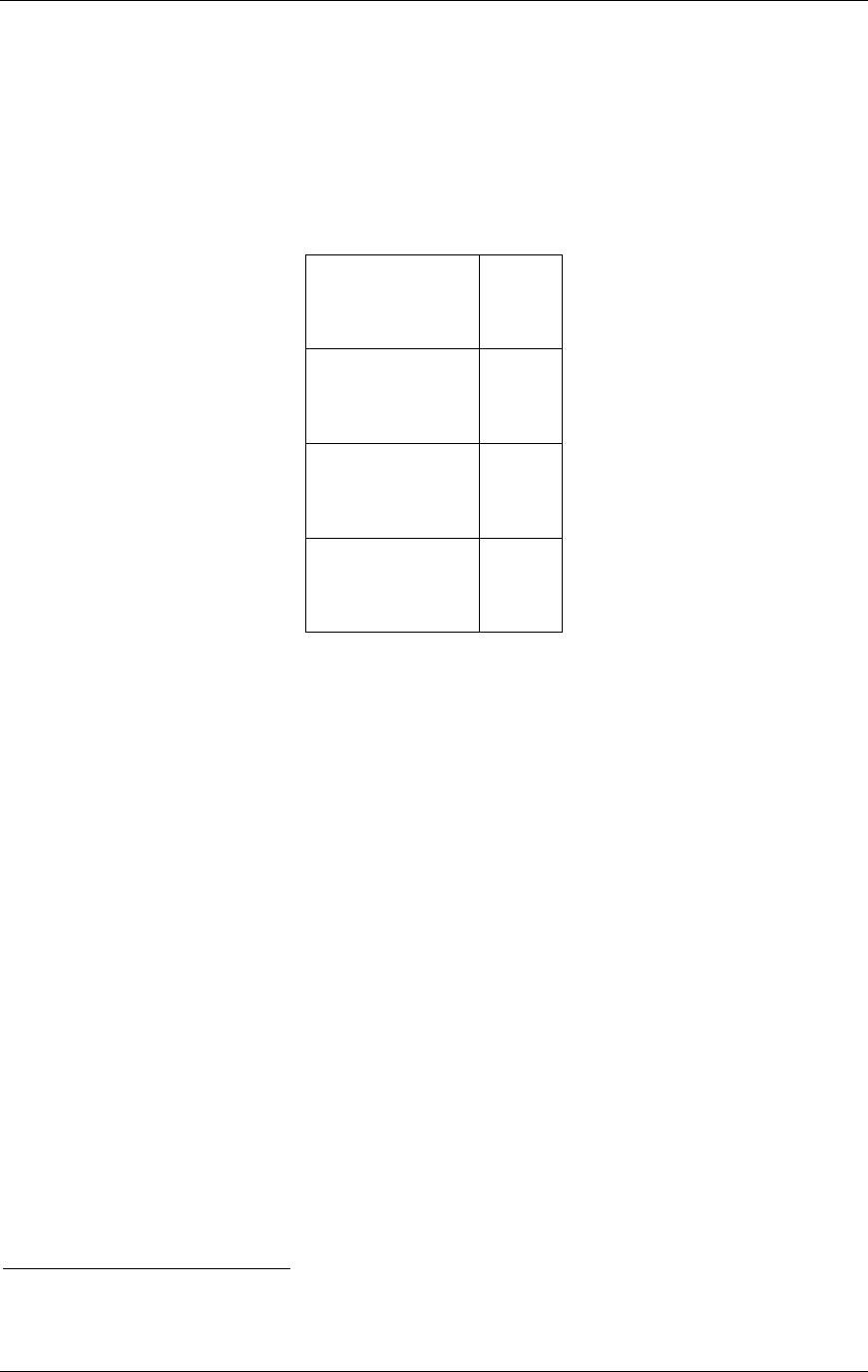
SpectraLink Corporation Configuration and Administration—NetLink e340/i640 Wireless Telephone
Mitel Networks 3300 and SX-200 ICP and 5220 IP Phone emulation
on the emulated desk phone, indicating that the corresponding feature is turned on.
OAI options appear at the end of the list. All OAI keys will preempt shortcuts
assigned to other keys.
Activate the fixed features on the off-hook handset by pressing FCN + the shortcut
key. You may also use the Up, Down and Select side buttons to scroll through and
activate the features on this list. Up and down arrows on the display indicate
additional items may be viewed by using the side buttons. Press the End Call key to
exit the list.
1 Trans/Conf
2 Cancel
3 Message
4 Redial
First
screen
5 Mute/Unmute
6 Superkey/Hold
7
8
Second
screen
9
(feature)
(feature)
(feature)
Third
screen
* (OAI)
0 (OAI)
# (OAI)
Fourth
screen,
etc.
3
Superkey
The superkey and hold features swap places depending on the mode of the handset.
When in a call, the superkey is menu item FCN + 6 and the Hold feature is available
through softkey Dddd. When not in a call, the superkey (Skey) is available as softkey
Dddd and the Hold feature is displayed as number 6 on the Feature list.
Hot Desking
The Mitel PBX allows configuration of a hot desking feature which allows a handset
to register with the PBX as a different extension. If so configured, a HDsk softkey in
position Cccc will appear on the handset in the active (on-hook) mode. When the
hot desk softkey is pressed, the PBX displays No user logged in and the current
extension. Press the Login softkey (
Logi) and enter the new extension. Press the OK
softkey. The display prompts for a PIN number. Enter the PIN and press the OK
softkey. The handset will display Get button defs as it checks in with the PBX. Once
registration is complete, the new extension will display and the handset will be in
standby mode.
Resiliency
If the primary PBX fails and a secondary PBX is configured, any handset that is
configured to be resilient and powered on at the time of failure will switch to the
backup PBX. During the switchover the handset tries to register with each of the
resiliency IP addresses provided by the primary PBX at power on. These are stored
3
Note: There may be more features programmed than there are available shortcut keys. In this situation, the
feature may be activated by using the Up, Down, Select buttons on the side of the Wireless Telephone.
PN: 72-1084-02-E.doc Page 38


















