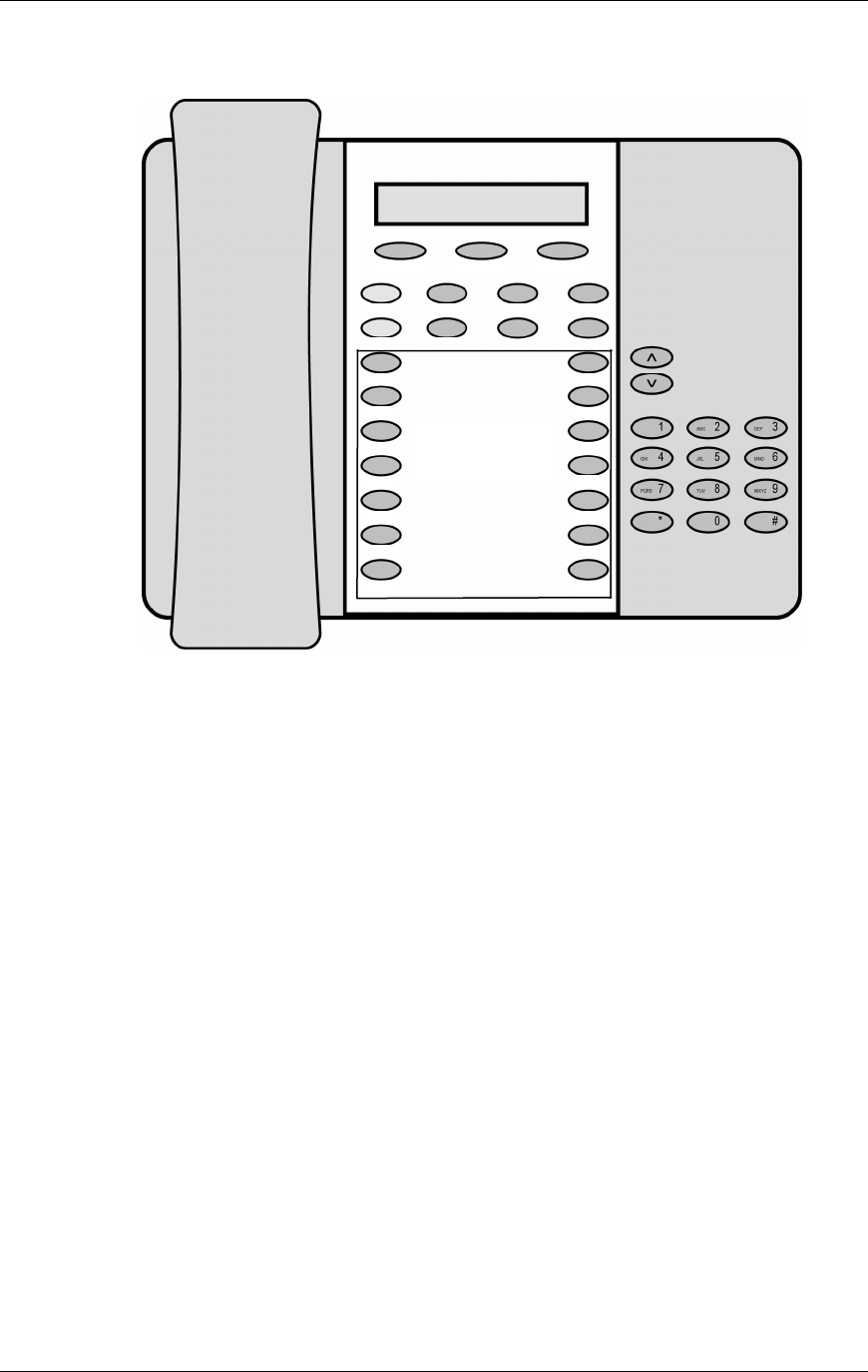
SpectraLink Corporation Configuration and Administration—NetLink e340/i640 Wireless Telephone
Mitel Networks 3300 and SX-200 ICP and 5220 IP Phone emulation
7. Feature Programming
The SpectraLink NetLink Wireless Telephone model in the Mitel Networks 3300
and SX-200 ICP is similar to the 5220 IP Phone.
The button mapping from the Mitel Networks 5220 IP Phone to the NetLink
Wireless Telephone is designed to preserve nearly all of the functionality of the 5220
IP Phone within a small, mobile device. All telephone functions and messaging
features are supported if possible. Speakerphone functions are not supported.
The handset has four softkeys to the 5220’s three softkeys. The last or rightmost
softkey on the handset, known as Softkey D, emulates the Hold key on the 5220.
The other three softkeys emulate the functions of the three softkeys of the 5220.
The handset uses “shortcut keys” to emulate the feature keys on the 5220. Pressing
LINE, FCN, or MENU plus a shortcut key will activate the assigned line appearance or
feature.
Feature key number 1 on the 5220 is the Line 1 key in the handset. All other feature
keys may be programmed to either line appearances or features. When the handset
becomes active, it requests a label for each of the feature keys from the PBX which
tells it whether the feature key is assigned to a feature or to a line appearance. If the
key is assigned to a line appearance, the handset lists the line extension plus any
shortcut key on the Line Appearance display, visible when the
LINE key is pressed. If
the key is assigned to a feature, the handset lists it and any shortcut key on the
Feature display, visible when the
FCN key is pressed. Each line or feature appears in
feature key order. Its shortcut key is determined by this order. OAI programming
will override any shortcut keys assigned by the handset.
Programmable
Line or Feature
keys
Softke
y
A Softke
y
B Softke
y
C
Fcn6 Fcn1
Fcn3
Fcn4
Fcn2Softke
y
D
Line12
6
8
10
12
14 13
11
9
7
5
3
4
PN: 72-1084-02-E.doc Page 35


















