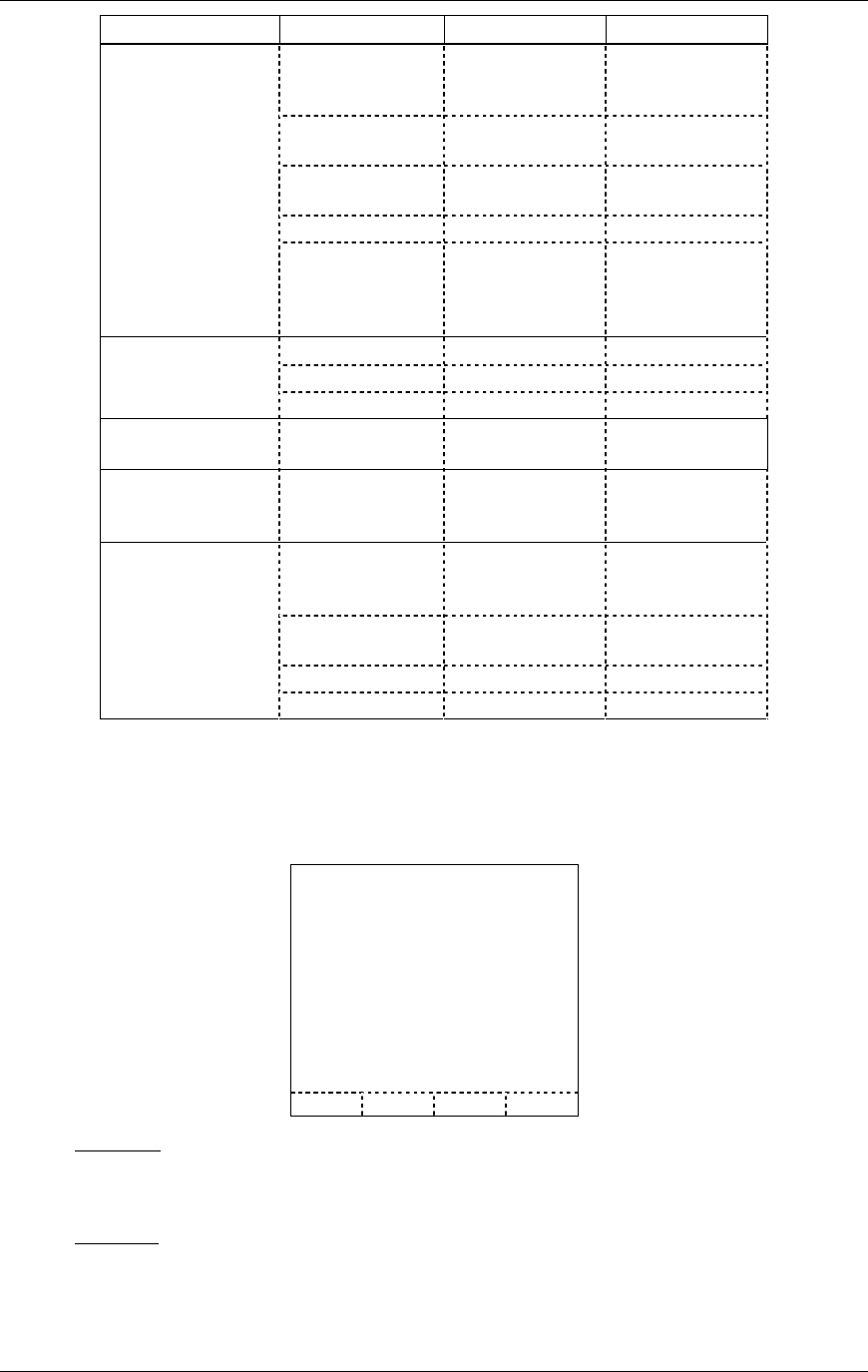
SpectraLink Corporation Configuration and Administration—NetLink e340/i640 Wireless Telephone
Mitel Networks 3300 and SX-200 ICP and 5220 IP Phone emulation
Standby menu item 2
nd
Level 3
rd
Level 4
th
Level
Phone Options Noise Mode *Normal
High
Severe
Key Tones *Enable Tones
Disable Tones
Warning Tones *Enable warnings
Disable warnings
Display Contrast Contrast %
Keypad Autolock *Disable
5 seconds
10 seconds
20 seconds
System Info Phone IP Addr
Server IP Addr
Firmware Version
Identification *No ID Entered
New ID
Mitel Options Current RTC IP
Current TCP Port
Current RTP Port
Push-to-talk+ Channel Current Channel: X
1 2 3 4 5 6 7 8
New Channel = ?
Enable/Disable PTT Enabled
*PTT Disabled
Audio Volume Bars
Tone Volume Bars
* Default setting
**Option appears when Ring Cadence and Vibrate Cadence are both set to a value other than “Off”
+These options are available only on the NetLink i640 Wireless Telephone
Main Menu: Scroll through the list of options by pressing the Up and Down side
buttons. Select an option by pressing the Select side button.
Lock Keys
Language
Ring Options
Phone Options
System Info
Identification
Mitel Options
Push-to-talk [i640]
OK Exit
Lock Keys: When enabled, the Keypad Lock option will lock the keypad immediately.
If the keypad is locked, it may be unlocked by the end user pressing the Unlk softkey
and then the # key.
Language: If the system supports multiple languages, the language option will list
what languages are available. Select the language from the list.
PN: 72-1084-02-E.doc Page 26


















