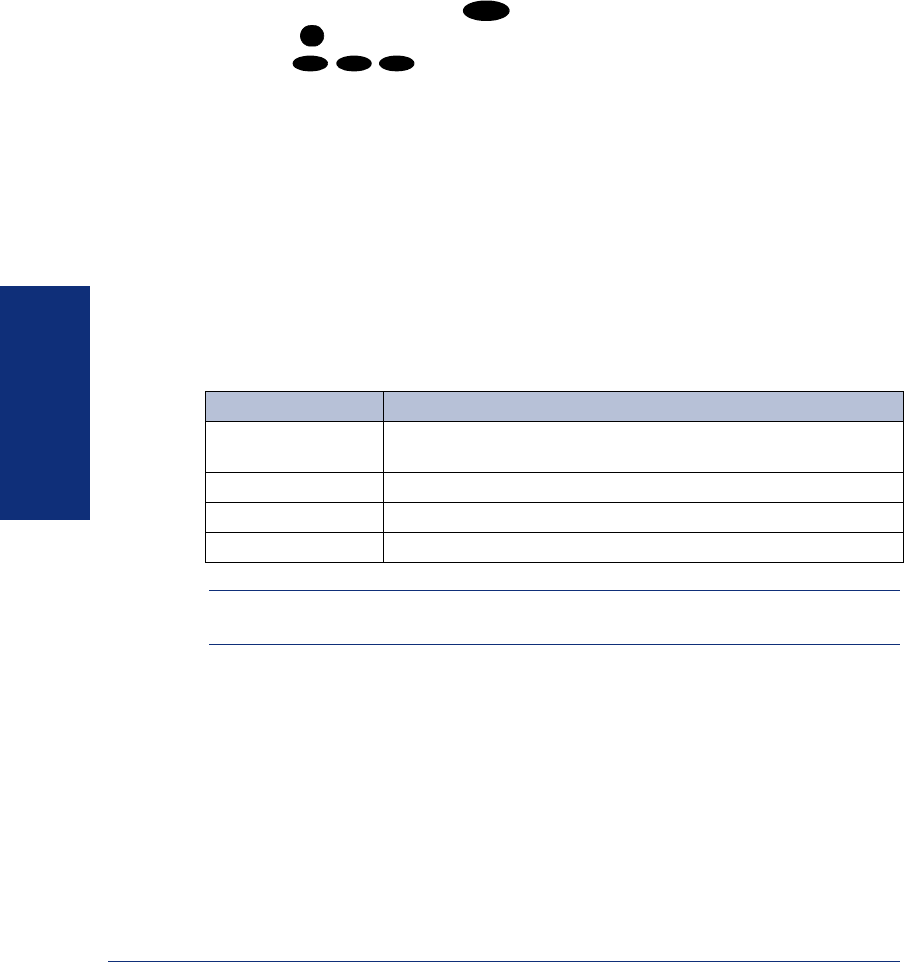
74
Inter-Tel
®
Model 8664/8665/8668 User Guide
MOVING ON
DSS/BLF Buttons
A button programmed as a Direct Station Selection/Busy Lamp Field (DSS/BLF)
softkey provides a way to dial the associated extension with one touch.
To assign an extension to a DSS/BLF button:
1. While in idle mode, press to bring up the two-line display.
2. Press until the programmable softkeys (Pgm 1-5) are available.
3. Dial .
4. Press the softkey you want to program.
5. Dial the extension number you want to store under that button.
Once programmed, you can use your DSS button as follows:
• You can place an intercom call to the extension that the DSS button is pro-
grammed for by pressing the button once.
• You can transfer a call to the extension that the DSS button is programmed for by
pressing the button once and hanging up. (For transferred calls that are forwarded
to voice mail you will hear repeating double tones.)
• You can visually monitor the status of the extension. The DSS/BLF lamps indi-
cate the status of the extension or feature assigned to the button. These indica-
tions are shown in the table below.
NOTE: For the DSS buttons to work as described above, your system administrator
must define them as user-programmable in Database Programming.
If the lamp is... Then...
Solidly lit The associated extension is busy, or the associated feature is
enabled.
Flashing slowly The extension is in Do-Not-Disturb.
Flashing rapidly The extension has a call ringing in.
Fluttering continuously The extension is causing a STATION OFF-HOOK system alarm.
MENU
FCN
3 9
7


















