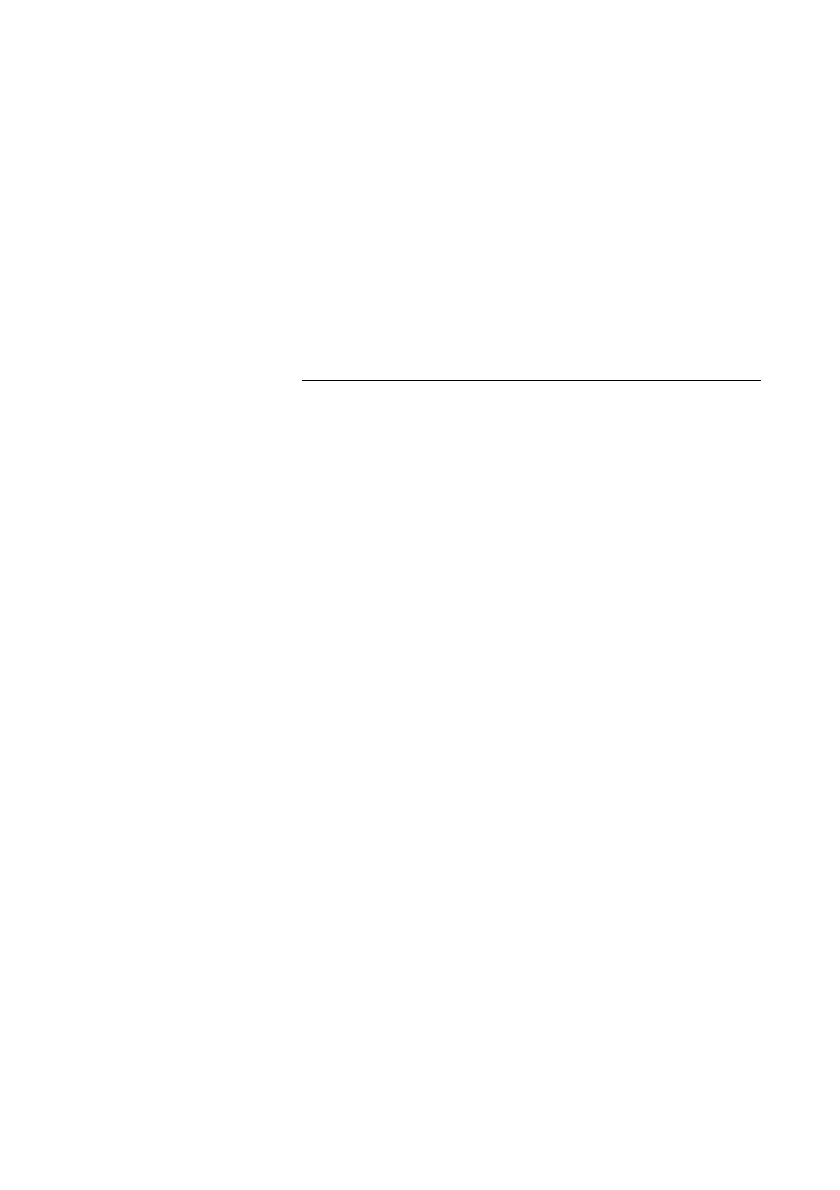
43MD Evolution – Cordless DT590
Outgoing Calls
You can also access the Call list via the Call info menu.
Route : Menu » Call info » Call list
You can permanently store the numbers from your Call list in your
integrated Phone Book. See section “Add Numbers from Call List”
on page 64.
For more information about the Call list, see section “Call Info” on
page 39.
Abbreviated Numbers
By using abbreviated numbers, you can make calls simply by
pressing a few keys. Frequently used external numbers are stored
as common abbreviated numbers in the exchange.
External numbers are stored centrally in your MD Evolution
Communication Platform. Common abbreviated numbers can be
dialled from every extension that has the authority to do so
Usually, you will have access to a general list of abbreviated
numbers valid for all users in your facility.
Additionally, based on your user rights, you may also have access
to a personal list of 20 abbreviated numbers that are either
personal, or shared among a restricted group of users.
All of these abbreviated numbers are managed by your system
administrator or possibly your facility's attendants. Contact them as
needed.
To contact an external party using abbreviated numbers :
2¿ Enter the abbreviated number
Please refer to your telephone directory.
ÜÛ Press to make the call
The call is then established just as if you had manually dialled the
external party's number.


















