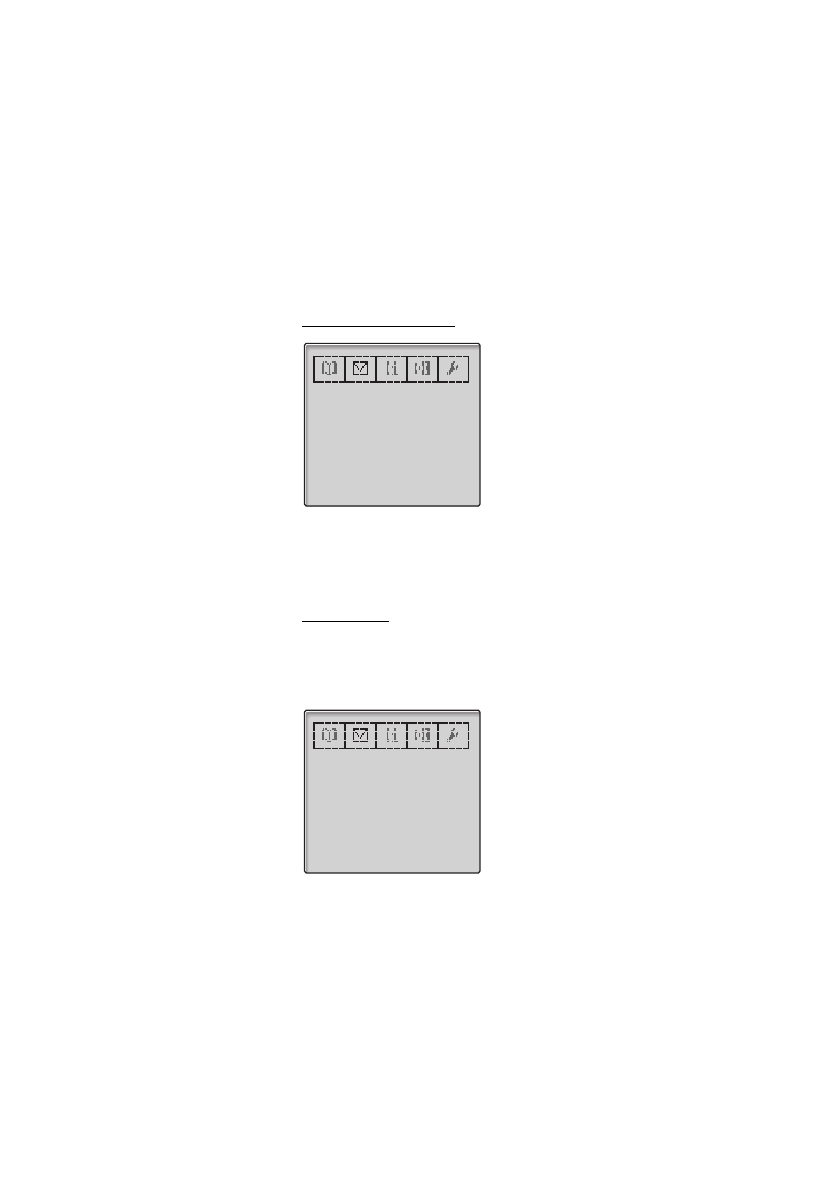
DT590 General Description
MD Evolution – Cordless DT59026
Display Info
The display gives you visual feedback on all actions that you
perform, and also textual warnings. In standby mode, the display
normally shows the owner identity.
The DT590 display
The following display examples show the different states of your
phone :
Idle phone
Depending on the status and settings of your phone, different
information can be shown.
Normal
“Brown” is the programmed name in your network. The second
row shows your extension number. The third and fourth row show
the current date and time. The icons for key lock and alarm would
appear on the fourth row. The fifth row (info row) shows icons for
signal strength, messages, battery status, etc.
Brown
4736
12-May-04
08:15am
X3pm2nqt
Menu tabs
User identity (name)
User identity (number)
Date
Key lock, Alarm icon, and current time
Info row (icons)
lg
Brown
4736
12-May-04
08:15am
Xt


















