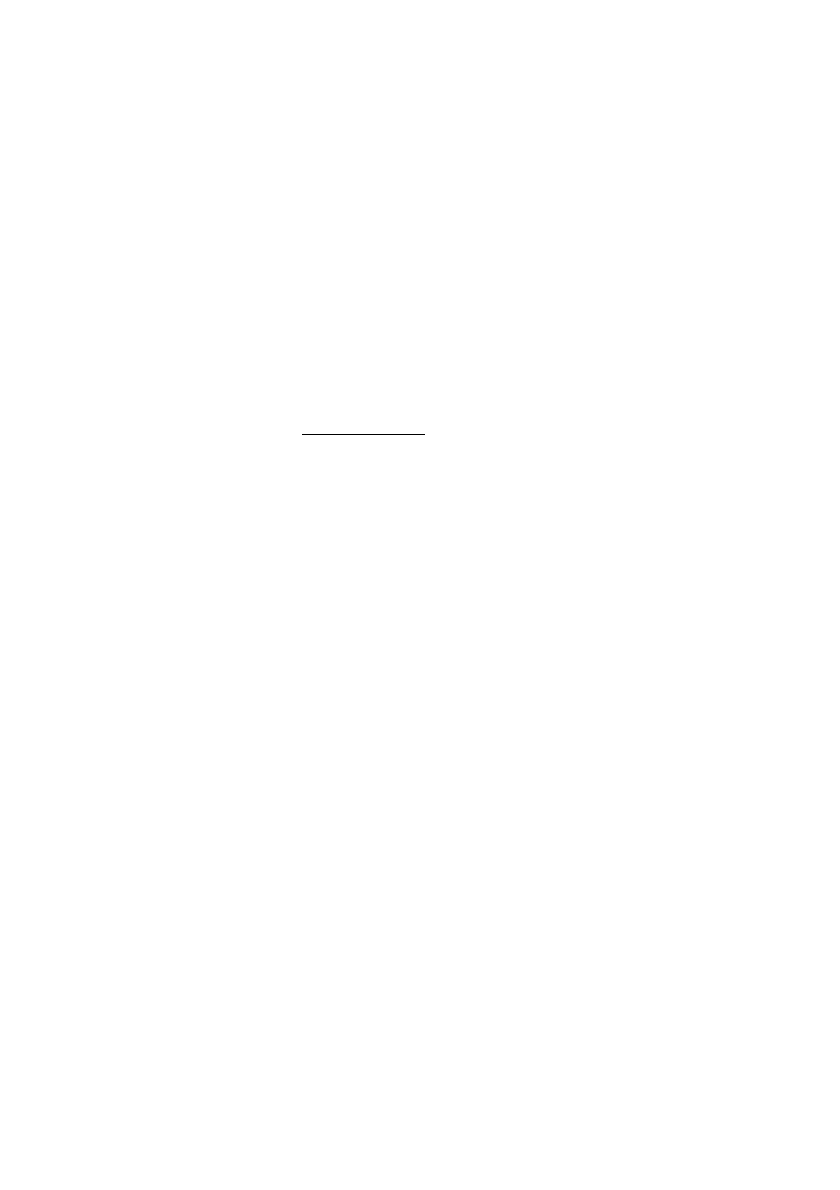
113MD Evolution – Cordless DT590
More Features on your Extension
Access Lock
By using the “Lock Prefix” you can lock access in order to prevent
unauthorized external calls. You can still make internal calls and you
can also receive incoming calls.
78 ÜÛ Press to lock access.
Wait for the verification tone.
ÚÙ Press to finish the procedure.
Unlock Access
78 Press.
¿ Enter your password.
Note : To change your password see chapter“Password
Programming” on page 114
ÜÛ Press to reopen.
Wait for the verification tone.
ÚÙ Press to finish the procedure.


















