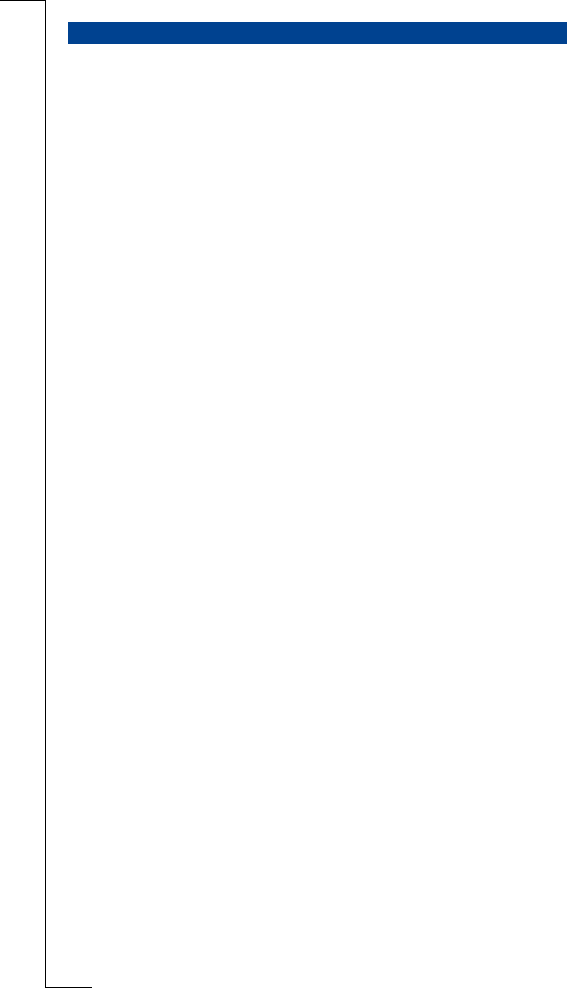
Not
f
or Comm
e
r
c
ia
l
Use
E
ricsson Mobile
Com
m
unic
a
t
i
ons A
B
48 Answering machine
When there are recorded messages on the answering machine in the base sta-
tion that you do not want to keep, you can delete them either one by one or all
at the same time.
Deleting a message via the base station
To delete a recorded message:
1. Press
PLAY for two seconds to hear all messages one by one through the
loudspeaker.
2. If necessary, press
PLAY shortly to skip to the next message.
3. Press
DELETE shortly to delete the current message.
A short beep is sounded on completion.
4. Repeat from step 2 if you want to delete another message.
5. Press
PLAY for two seconds to stop the playing of the messages.
Deleting a message with a handset
This menu option is only available if there are messages on the answering
machine.
To delete a recorded message:
Route:
BaseStation » AnswerMach » PlayAll
1. Select
PlayAll
and press YES.
xx Messages in mailbox
is displayed where xx is the total number of messages
recorded.
2. Wait a short while.
The day and time of the first message is displayed.
The caller’s number is displayed if it was provided during the recording of
the message. If the caller’s number is included in your handset phone
book, the corresponding name is displayed instead.
3. If required, use
UP or DOWN to select the message you want to delete.
The selected message is displayed. It is played back after a short pause. If
you press
YES it is played immediately.
4. Listen to the recorded message. If there is another message, it is played
automatically. While listening you can press:
•
VOLUME DOWN to skip to the next message.
•
VOLUME UP to replay the current message.
•
VOLUME UP twice to replay the previous message.
• # to delete the current message.
5. Repeat from step 3 if you want to select another message for deletion.
6. Press
NO to quit.
DELETING MESSAGES


















