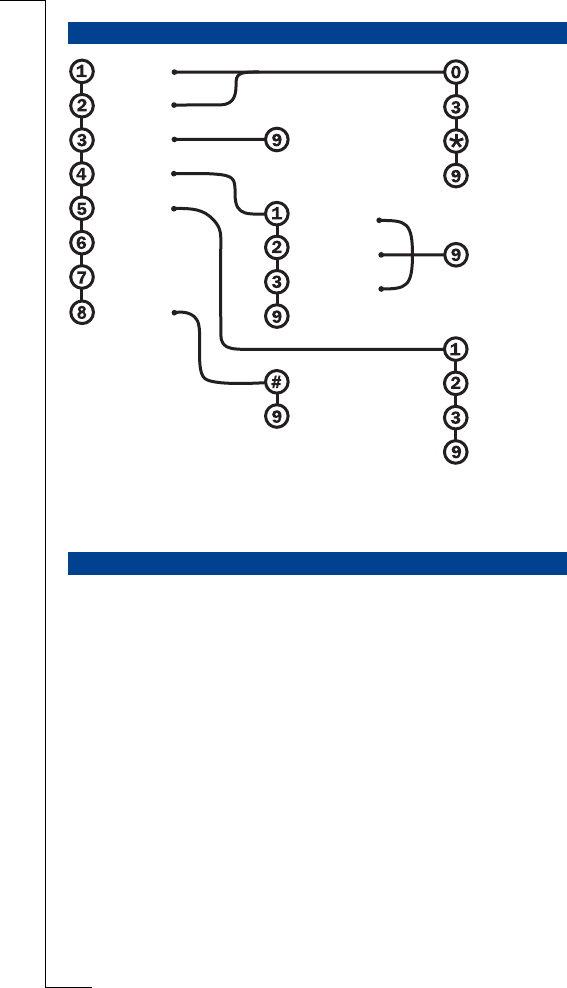
Not
f
or Comm
e
r
c
ia
l
Use
E
ricsson Mobile
Com
m
unic
a
t
i
ons A
B
42 Answering machine
The characters with circles round them show you which touch tone keys con-
trol the answering machine when you call in.
The answering machine in your base station can be accessed by means of the
base station buttons, the handset and remotely via the external line. Access via
the base station buttons only allows you to play or to delete the recorded mes-
sages. The other two methods also allow you to control the answering
machine. With the handset, you can access the answering machine either via
the menus or just by calling in via an internal number. This is similar to
remote access via the external line when you can call in and control the
answering machine by using touch tones. Remote access via the external line,
though, is protected by the base station PIN code.
CONTROL STRUCTURE
ANSWERING MACHINE ACCESS
play new
play all
delete all
record
record
select
switch off
switch on
memo
announce.
announce.
delete all
return
record
record
record
announce.1
announce.2
announce.3
return
play next
delete
play
return
previous
stop and
return
return
announce.3
announce.2
announce.1
stop and
return


















