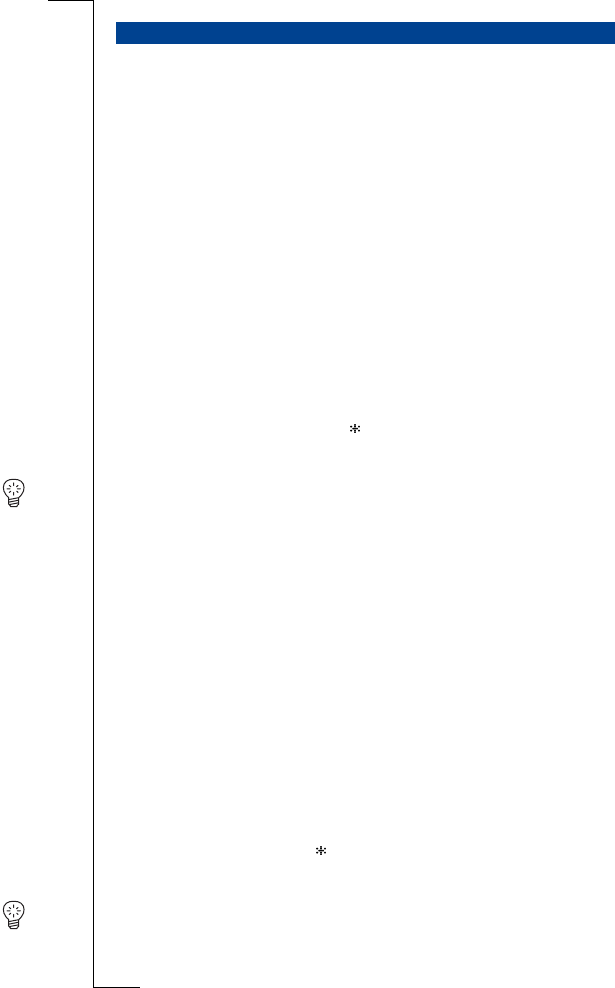
Not
f
or Comm
e
r
c
ia
l
Use
E
ricsson Mobile
Com
m
unic
a
t
i
ons A
B
38 Phone book
With the
Edit
option, you can change the names and numbers in the phone
book.
Editing names
You can correct a misspelled name or give a new name to an existing tele-
phone number.
To edit a name:
Route:
PhoneBook » Find&Edit » Edit
1. Select
Edit
and press YES.
Enter Name:
or
Phone book is empty
is displayed. In the latter case, no names
are available for editing.
2. Enter the first letter(s) of the name you are searching for.
3. Press
YES.
4. Scroll until you find the name.
5. Press
YES.
The name to be edited is displayed.
6. Correct the name with the number keys (
CLR = delete; UP = move left;
DOWN = move right; 1 = space; = lower case).
7. Press
YES twice to confirm.
Tip While editing the name, you can “jump” to the most left or the most right
letter by respectively pressing
UP or DOWN for one second. You can clear the
whole name by pressing
CLR for one second.
Editing telephone numbers
You can correct a telephone number or give another number to a name.
To edit a number:
Route:
PhoneBook » Find&Edit » Edit
1. Select
Edit
and press YES.
Enter Name:
or
Phone book is empty
appears. In the latter case, no numbers are
available for editing.
2. Enter the first letter(s) of the name you are searching for.
3. Press
YES.
4. Scroll until you find the name.
5. Press
YES twice.
The number to be edited is displayed.
6. Correct the number with the number keys (
CLR = delete; UP = move left;
DOWN = move right; press for one second = dial tone pause).
7. Press
YES to confirm.
Tip While editing the number, you can “jump” to the most left or the most
right digit by respectively pressing
UP or DOWN for one second. You can
clear the whole number by pressing
CLR for one second.
EDITING NAMES AND NUMBERS


















