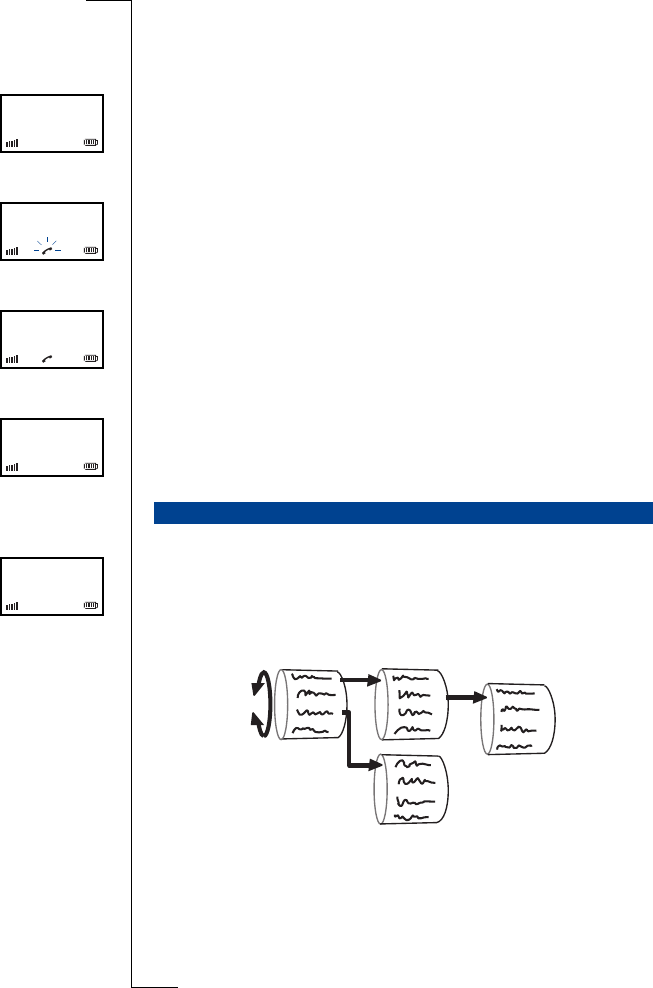
Not
f
or Comm
e
r
c
ia
l
Use
E
ricsson Mobile
Com
m
unic
a
t
i
ons A
B
Getting started 19
base station name yourself. This is described in “Editing base station name”
on page 103.
Extension number
Your internal number is shown on the right-hand side of the display when the
handset is on standby. The internal number may not be shown when the hand-
set is connected to another type of base station.
Call information
When the handset rings, the type of call and, if available, the caller’s name or
number, is displayed. The name is displayed if the number of the caller is in
your phone book.
Call costs or duration
During a call, the handset displays the duration of the call. The display also
shows call costs at the end of the call, if a call tariff and metering pulses are
available. For more details, see “Call tariff” on page 85.
Time and date
The handset displays the current date and time when it is on standby. The time
and date are provided to the handset by the base station if set. See “Time and
date” on page 60 for more details.
The handset can be operated via menus. For instance, you can enter the main
menu option
PhoneBook
by pressing either the UP or the DOWN key. Press the
UP or DOWN key again to scroll through other options. Press YES to confirm
an option. Some options take you into a new menu. Press
NO to return to the
previous menu.
When scrolling through the menu you can return to the standby display or pre-
vious menu by pressing
NO once or repeatedly, at any time.
If you do not press any key for a minute, the handset automatically reverts to
the standby display.
USING THE MENUS
Home 1
ExternalCall
Anna
0:12:53
Anna
Home 1
01–Dec 11:32
>PhoneBook
Handset


















