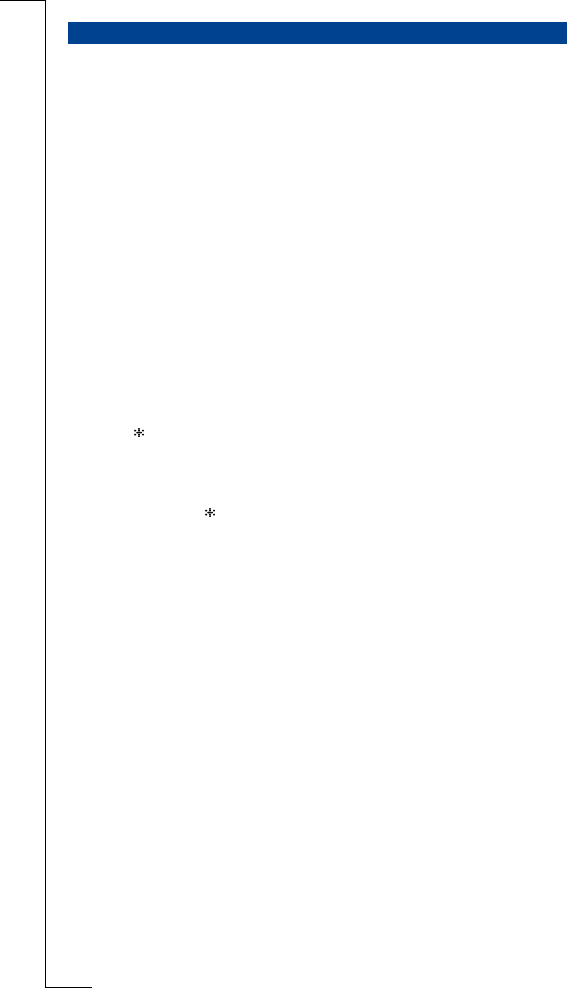
Not
f
or Comm
e
r
c
ia
l
Use
E
ricsson Mobile
Com
m
unic
a
t
i
ons A
B
Phone book 37
Your phone keeps a list of numbers of people who have called if calling line
identification is provided. The last ten numbers of your callers remain stored
in your handset memory until you turn it off. You can use the
AddWhoCall
option to add these numbers to the phone book.
Menu option
AddWhoCall
appears only if names or numbers are available for
returning a call.
To add a caller’s number to the phone book:
Route:
PhoneBook » Store » AddWhoCall
1. Select
AddWhoCall
and press YES.
A list of numbers appears. If
Phone book Full
is displayed, you have to delete
a phone book entry first before you can add a new one.
2. Scroll through the list of who called numbers until you have the number
you want to store.
3. Press
YES.
Enter Name:
is displayed.
4. Enter a name (
CLR = delete; UP = move left; DOWN = move right; 1 =
space;
= lower case).
5. Press
YES to confirm.
The number to be added is displayed.
6. Edit the number if necessary (
CLR = delete; UP = move left; DOWN =
move right; press
for one second = dial tone pause).
7. Press
YES to confirm.
The name and number are stored in the phone book.
ADDING CALLER’S NUMBER


















