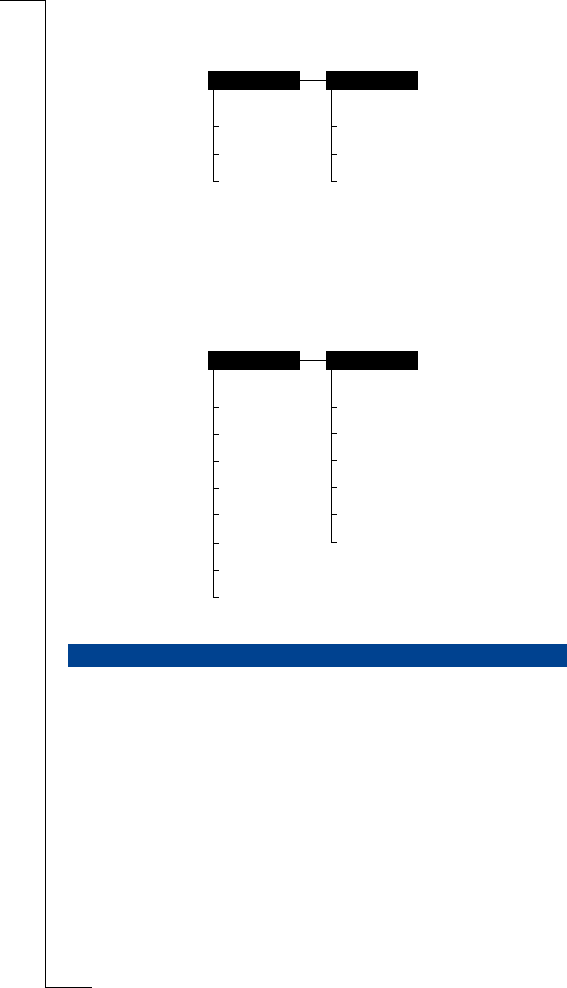
Not
f
or Comm
e
r
c
ia
l
Use
E
ricsson Mobile
Com
m
unic
a
t
i
ons A
B
Reference 115
“In call” menu
The “in call” menu is accessible by pressing
UP or DOWN during a call.
Base station menu
The base station menu can be accessed via the
BaseStation
menu option of the
handset’s standby menu.
The base station and handset do not contain user serviceable parts. If your
base station or handset require service you should return them to the dealer or
retailer from whom they were bought. See also “Warranty” on page 119.
Cleaning
Clean the cordless phone with a soft cloth moistened with water only.
The use of soap and other cleaning products can discolour and damage the
cordless phone.
MAINTENANCE
NewCall DialMode
Find&Call
WhoCalled*
LastDialled*
SendPause
DTMF-Long
GoToDTMF
* Available where applicable
AnswerMach
Settings
Vo l u me
AutoAnswer
PlayNew
PlayAll
Del eteAl l
Access
Basic
Advanced
Information
SwitchOn
TimeLeft
Settings
RecMemo
RecAnnounce


















