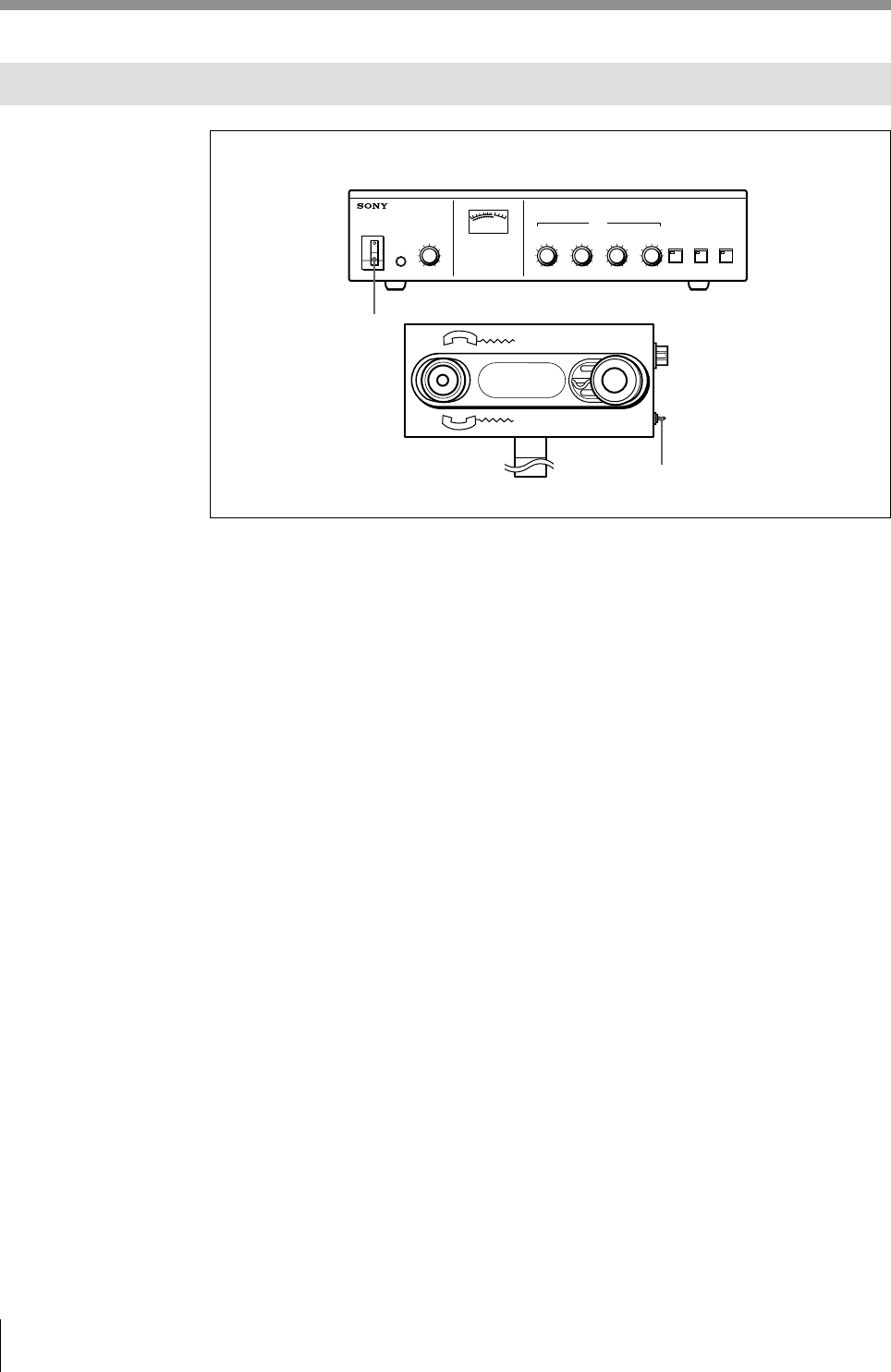
16
Setting Up the System
Turning On the Power of the System
Turning on the power of the system
1 Turn on the power of the units connected to the EXT IN-1/2 connectors of the
control unit.
2 Set the POWER switch of the control unit to ON.
3 When necessary, set the POWER switch of the telephone coupler to ON.
2
VU
I
O
POWER
PHONES
ON
OFF
MONITOR
MIN MAX
1
2
3
4
5
6
7
8
9
010
1
2
3
4
5
6
7
8
9
MONITOR
MIC/LINE 1 MIC/LINE 2
MIC/LIMIT
ON/OFF
DIRECT ACCESS
ON/OFF
SEAT ASIGN
START/END
D/C UNIT SP
010
1
2
3
4
5
6
7
8
9
010
1
2
3
4
5
6
7
8
9
010
1
2
3
4
5
6
7
8
9
D/C UNIT MIC
ORIGINAL
3
Control unit
Telephone coupler


















