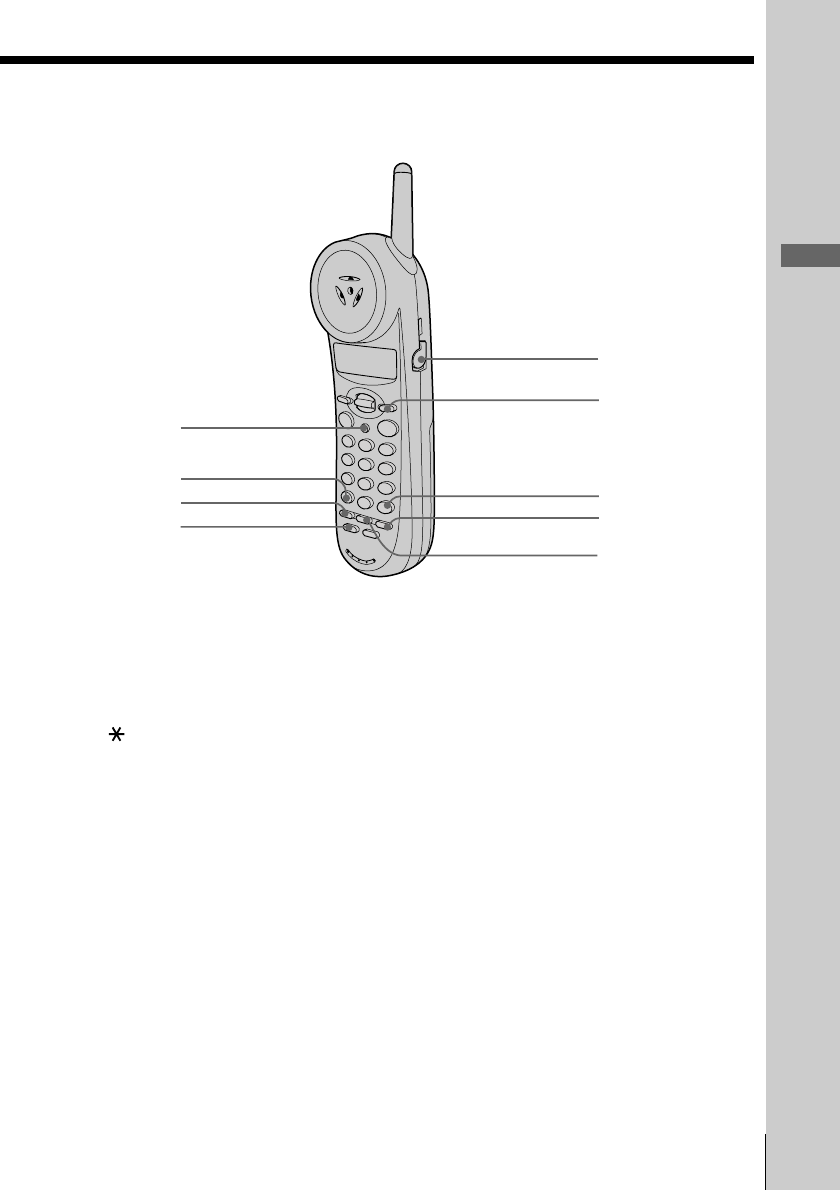
Getting Started
17
US
Getting Started
qh
qs
qf
qg
qd
qj
qk
ql
w;
qs FLASH button (p. 18, 46)
Switches to a second call if you
have “call waiting” service, or lets
you make a new call.
qd TONE button (p. 18)
Allows you to switch temporarily to
tone dialing.
qf ONE-TOUCH button (p. 23)
Used to make a call with one-touch
dialing.
qg INTERCOM button (p. 35)
Used to make an intercom call.
qh I (HEADSET) jack (p. 51)
qj SELECT button (p. 11 – 13, 23,
27, 31, 40, 42)
Press to enter the selection and
bring you to the next selection.
qk # button (p. 44)
Used to change the number of digits
of the phone number in the Caller
ID list.
ql REDIAL/PAUSE button
(p. 21, 24, 26, 28)
Redials the last number called/
inserts a pause in the dialing
sequence.
w; PGM (Program) button
(p. 11 – 13, 23, 27, 31, 47)
Press to start the procedure for
setting up the phone such as
choosing the dialing mode.
Also used to store the setting to
finish the procedure.


















