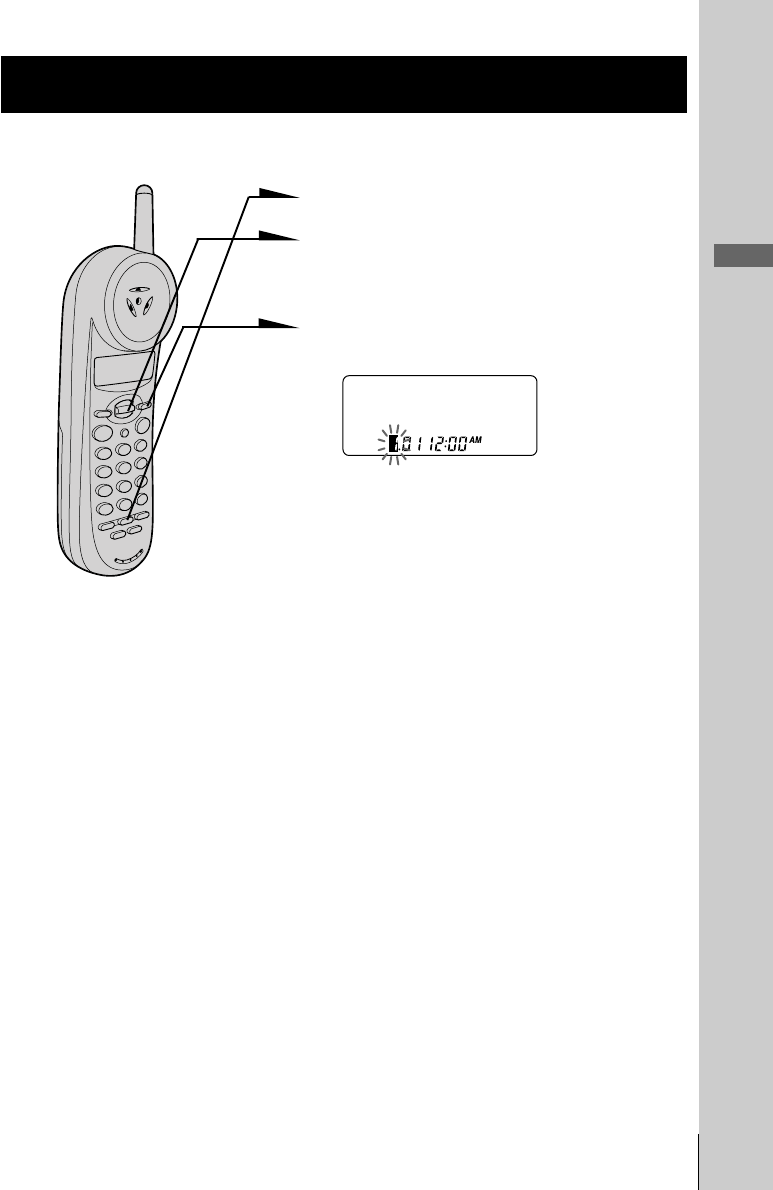
Getting Started
13
US
Getting Started
Set the date and time
1 Press (PGM).
2 Raise or lower the Jog lever until
“DATE/TIME” appears on the
display.
3 Press (SELECT).
4 Set the correct month using the Jog
lever, then press (SELECT).
5 Set the correct day, hour (1 to 12) and
minute (00 to 59) as in step 4.
6 Choose “AM” or “PM” using the Jog
lever, then press (PGM).
You will hear a long confirmation beep
and the phone starts counting time.
Tip
You may press (SELECT) instead of pressing (PGM) in step 6.
DATE/TIME
2
Step 5


















