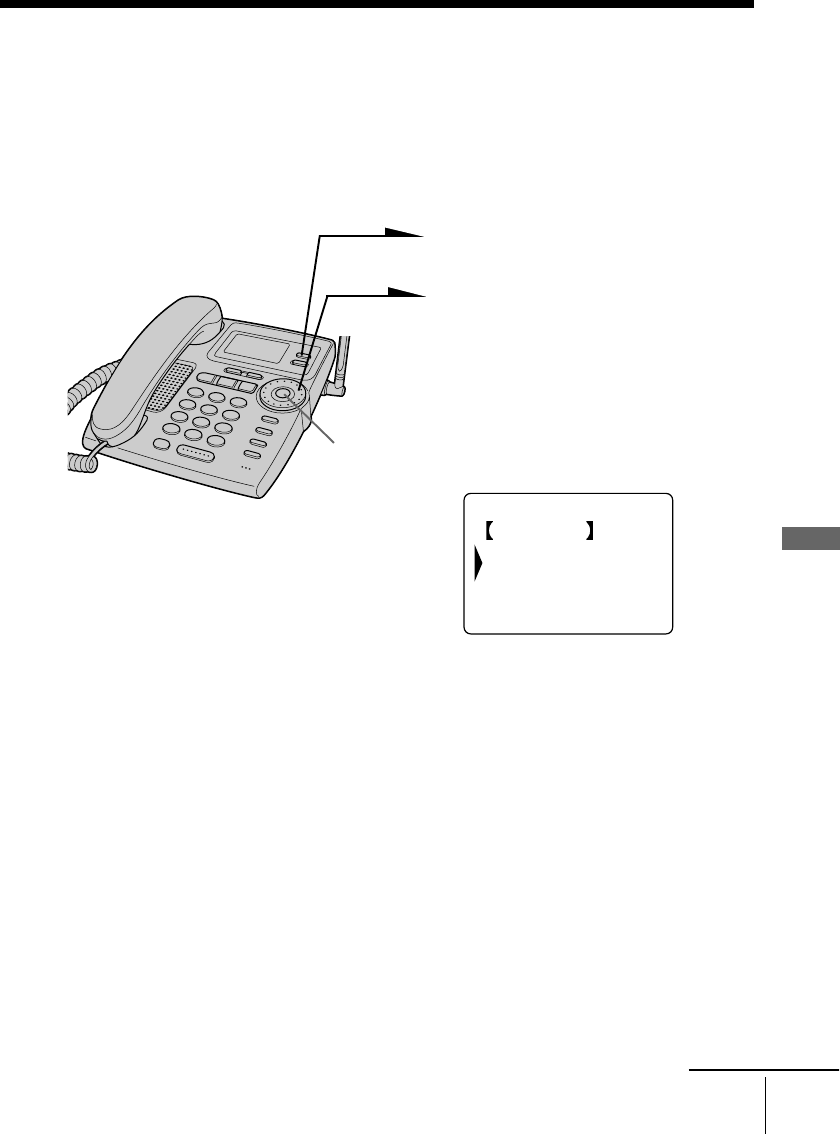
Answering Machine Features
Answering Machine Features
57
US
continued
Selecting the recording quality
For the user who does not utilize the maximum recording capacity
(about 20 minutes), you can select a higher recording grade and enjoy
superior sound quality and clarity compared to the standard (NORM)
grade. As higher sound quality uses up more memory capacity, the
maximum recording time changes accordingly.
1 Press (PROGRAM).
2 Turn Jog Dial to choose
“ANSWER SETTINGS”, and
then press Jog Button (ENTER).
3 Turn Jog Dial to choose
“RECORD QUALITY”, and
then press Jog Button (ENTER).
4 Turn Jog Dial to choose “HI
(SHORT PLAY)”, “MID” or
“NORM (LONG PLAY)”, and
then press Jog Button (ENTER).
You hear a long confirmation
beep.
Notes
• Do not allow more than 20 seconds to elapse during the operation procedure.
• The approx. length of the three recording grades are:
“HI (SHORT PLAY)”– 8 minutes
“MID”– 15 minutes
“NORM (LONG PLAY)”– 20 minutes
Actual recording time may vary.
Tip
When you select “[GO BACK]”, you can return to the previous set display by
pressing Jog Button (ENTER).
Jog Button
(ENTER)
RECORD QUALITY
GO BACK
HI(SHORT PLAY)
MID
NORM(LONG PLAY)


















