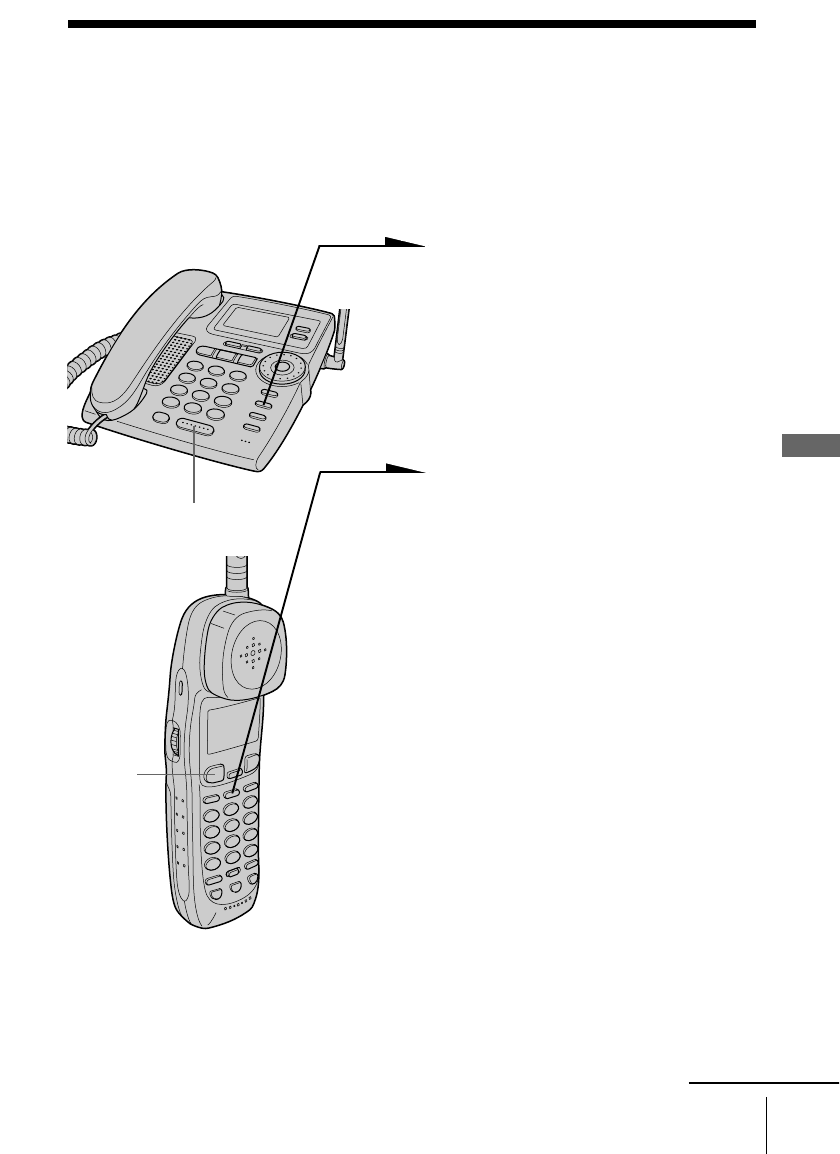
51
US
Telephone Features
Telephone Features
Transferring a call
You can transfer a call between the cordless handset and base phone
without disconnecting the call.
To transfer from the base phone to the
cordless handset
1 Press (INTERCOM) to page the
cordless handset.
The call is put on hold on the
base phone and the cordless
handset rings.
“** PAGING **” appears on
the display of both the base
phone and cordless handset.
2 Pick up the cordless handset
from the charger (When Quick
talk is set to “USE”; see page 34)
or press (TALK) or (INTERCOM)
on the cordless handset.
“INTERCOM” appears on the
display of both the cordless
handset and base phone.
You can talk between the base
phone and the cordless handset.
3 To talk to the caller with the
cordless handset, replace the
handset in the cradle or press
(SPEAKERPHONE) on the base
phone.
“TALK” appears on the display
of the cordless handset.
If no one answers the phone
Press (INTERCOM) again.
Tips
• You can receive an intercom call on the cordless handset even when the
RING switch is set to OFF. The cordless handset will ring at a low level.
• If you have accidentally pressed (HOLD) in step 1, just press (INTERCOM)
and you will get the same result as by pressing (INTERCOM) only.
continued
(SPEAKERPHONE)
(TALK)


















