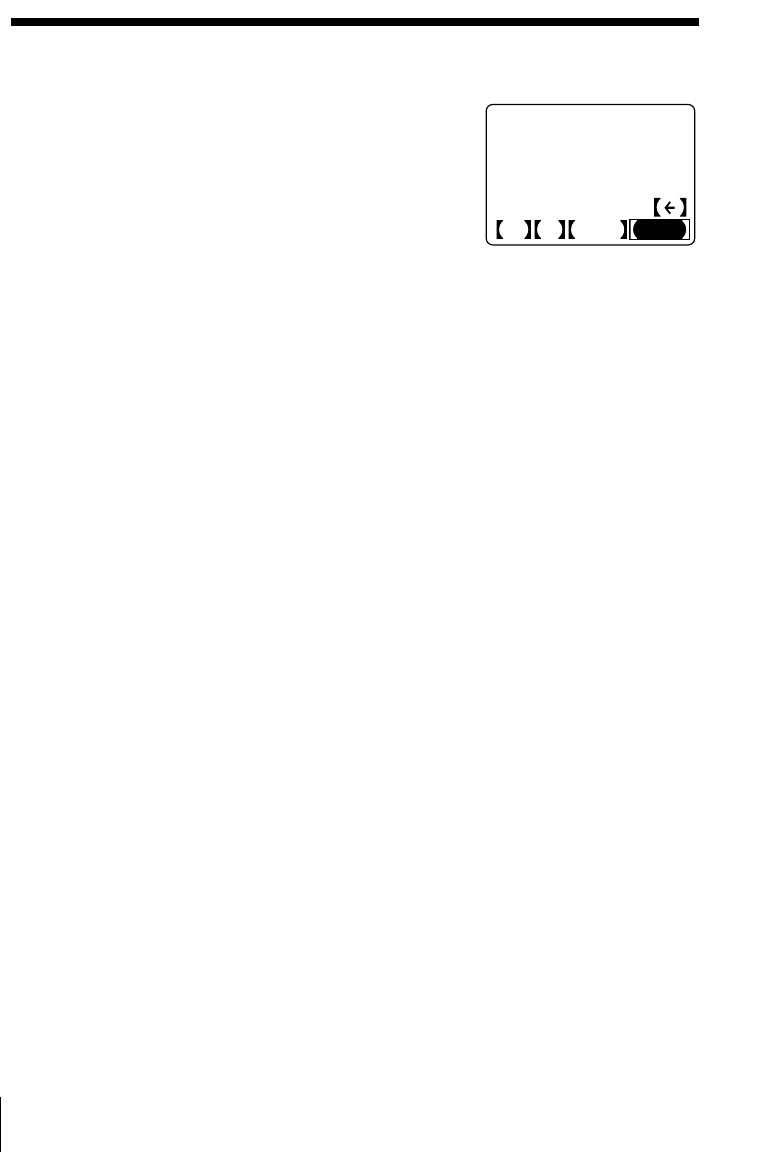
40
US
Telephone Features
3 Turn Jog Dial to choose “[NUMBER]”, and then
press Jog Dial.
The cursor is at the right of the phone number.
4 Turn Jog Dial to choose “[P]”, then press Jog
Dial to erase the number, and enter the new
number.
If you don’t want to change the number, skip
this step.
5 Turn Jog Dial to choose “[PGM]”, and then
press Jog Dial.
You hear a long confirmation beep and the
name and/or the number is changed.
Note
The stored record with name and number can be replaced with a new name and
number but it is not possible to erase the whole entry at one time.
Tips
• Single character and number can be erased by pressing (ERASE) in steps 2
and 4.
• You may press (PROGRAM) instead of doing steps 3 and 5.
Making calls with one-touch dialing
1 Press (TALK) or (LONG DIST. SAVER) and wait until “TALK”
appears on the display.
2 Press one of the ONE-TOUCH DIAL buttons ((A) to (C)).
The phone number stored on the one-touch dialing button
will appear on the display and will be dialed.
To check the phone number before one-touch dialing
While the cordless handset is not in use, press one of the ONE-TOUCH
DIAL buttons ((A) to (C)).
The number stored on the button appears on the display for 20
seconds. To dial the number, press (TALK) while the number is
displayed.
One-touch dialing (continued)
SONY
1234567_
0123456789*#
F P VIP PGM


















