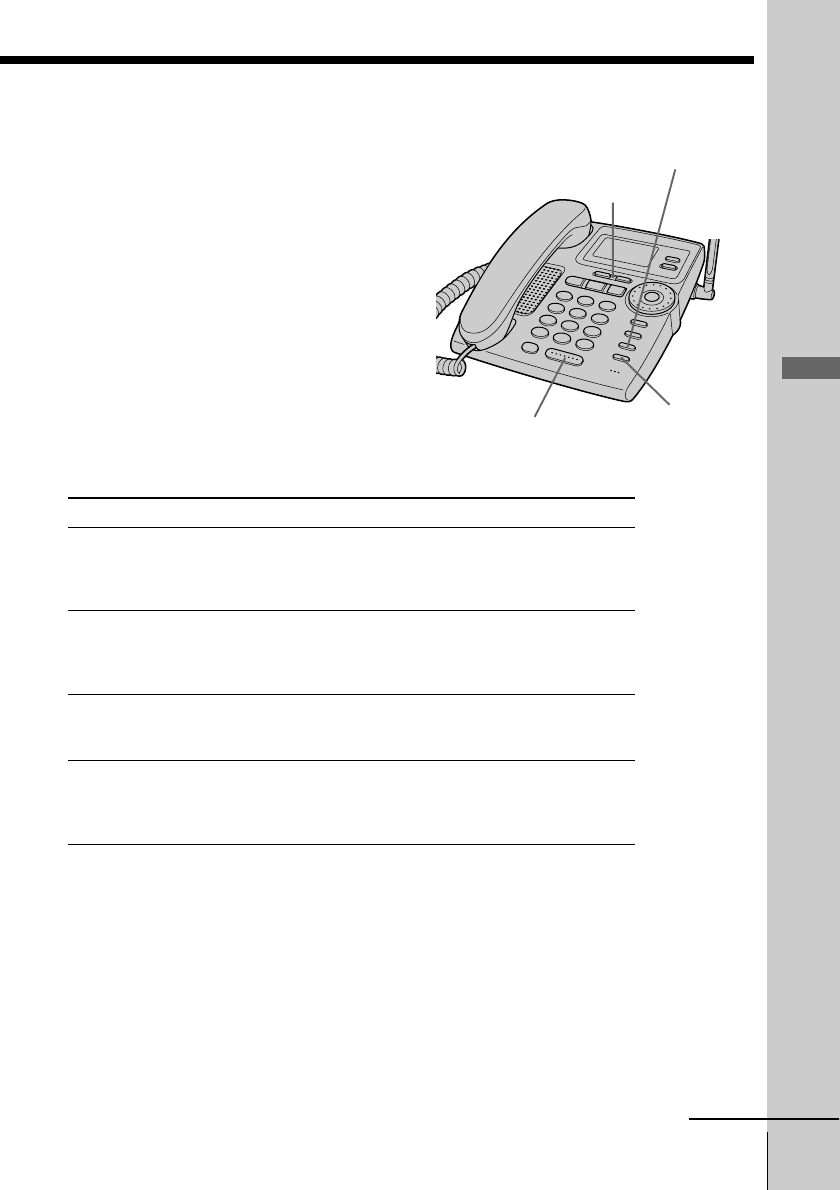
Basics 35
US
Basics
Receiving calls with the base phone
When you hear the phone ring, pick up
the handset or press (SPEAKERPHONE) on
the base phone.
“TALK” or “SPEAKERPHONE” appears
on the display and the display also shows
the talk time in hours, minutes and
seconds.
When you’re done talking, replace the
handset in the cradle or press
(SPEAKERPHONE) again.
To obtain the best speakerphone
performance, see page 30.
continued
To
Adjust the handset or
speakerphone volume
Put a call on hold
Switch to another call
(“call waiting” service*)
Adjust the ringer volume
of the base phone
* You need to subscribe to the service from your telephone company.
Do this
During phone conversation, press (VOLUME)(+)
or (-).
There are 3 steps for the handset volume level, and
7 steps for the speakerphone volume level.
Press (HOLD). “HOLD” appears on the display.
Press (HOLD), (SPEAKERPHONE), or pick up the
handset from the base phone to resume the
conversation.
Press (CALL WAITING/ FLASH).
Press (CALL WAITING/ FLASH) again to return to the
first caller.
Press (VOLUME)(+) or (-). The ringer volume can
be adjusted to three different levels: high, low, and
“OFF”. If the ringer is set to “OFF”, “[RINGER
OFF]” will appear on the display.
Additional tasks
(SPEAKERPHONE)
(VOLUME)
(HOLD)
(CALL WAITING/ FLASH)


















