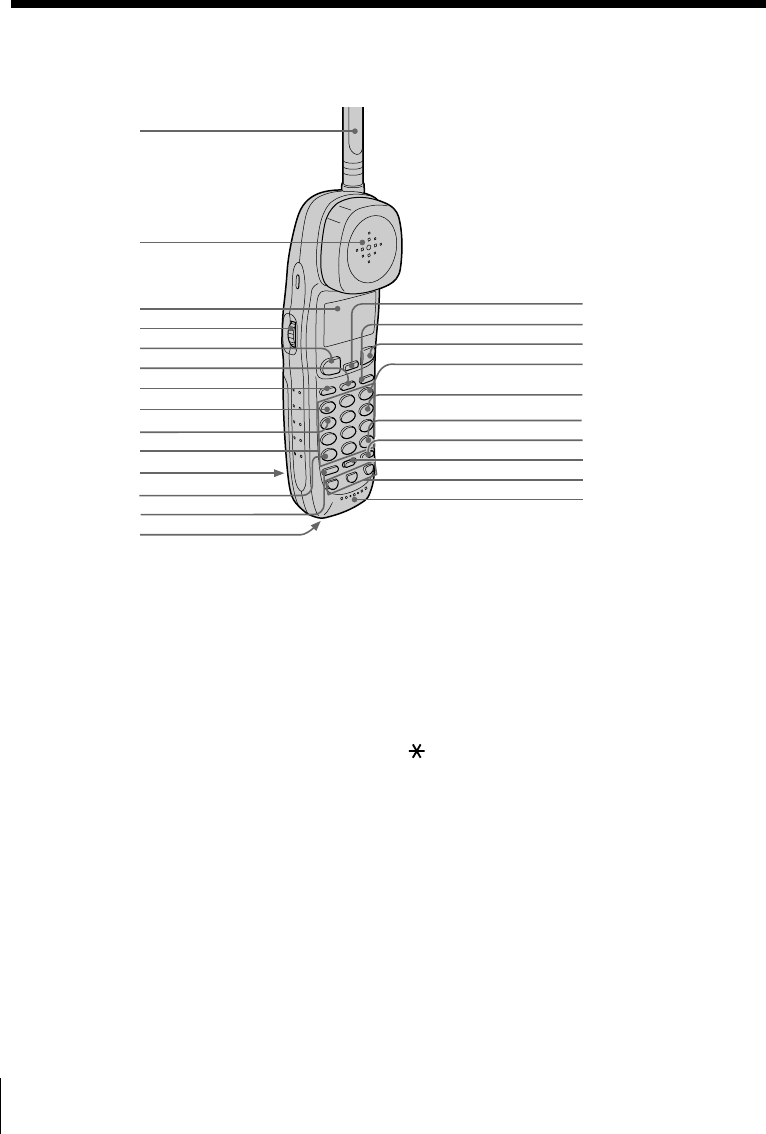
Getting Started
24
US
3
2
1
4
5
6
7
8
0
qh
wa
w;
ql
qg
qj
qk
ws
wd
wf
qa
qf
qs
qd
9
Identifying the parts (continued)
1 Antenna
2 Speaker [EZfit] (p. 28)
3 Display window (p. 26, 68)
4 Jog Dial (p. 37, 69)
5 TALK button (p. 26)
Lets you make or receive a call.
6 INTERCOM button (p. 49)
Lets you talk between the base
phone and the cordless handset.
7 LONG DIST. SAVER button
(p. 18, 27)
Lets you make a long distance call
with the registered access number.
8 . REPEAT button (p. 62)
Press once to repeat the current
message or twice to go back to the
previous message.
Cordless handset
9 REVIEW button (p. 62)
Keep the button pressed for a
playback review of the current
message.
0 Dialing keys (p. 26)
qa Battery compartment (p. 11)
qs TONE button (p. 27)
Allows you to switch temporarily to
tone dialing.
qd HOLD/PLAY BACK button
(p. 27, 61, 64)
Puts a call on hold/plays back
recorded messages.
qf RING switch (p. 34)
Switches the ringer to on/off.


















