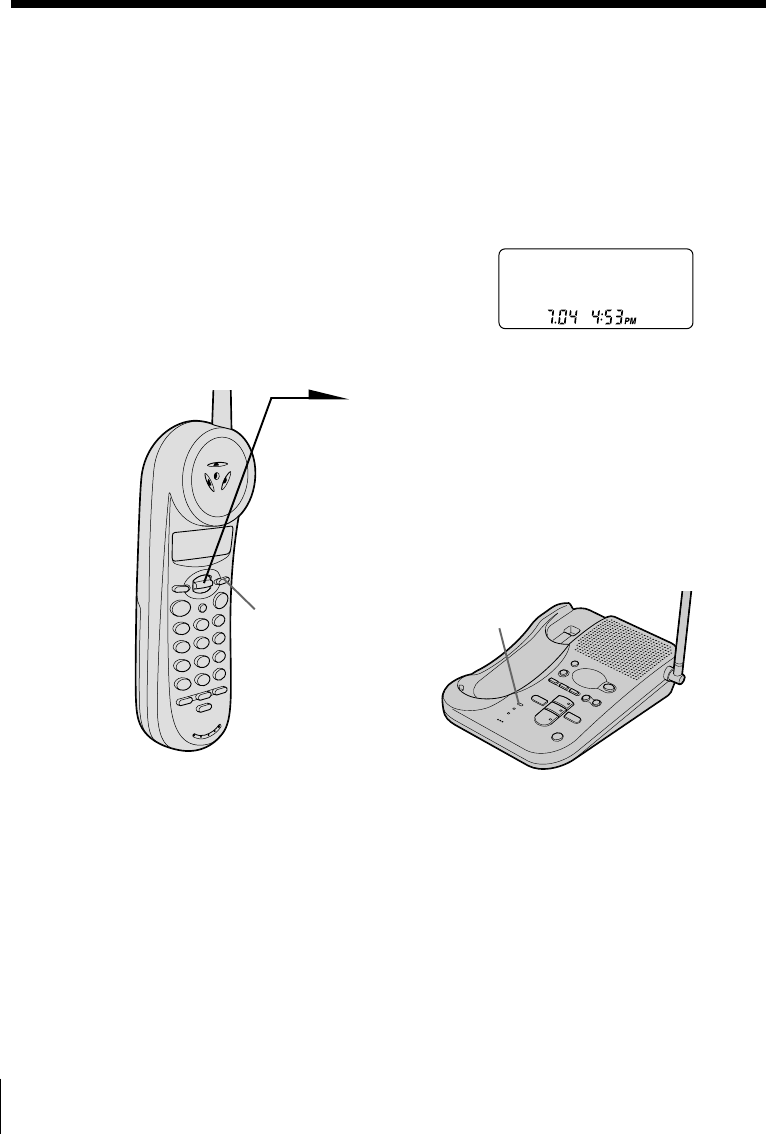
46
US
Caller ID Features
Looking at the Caller ID list
The phone stores the data of the last 50 calls received. It keeps track of
all calls received; even if they were not answered.
Viewing the Caller ID list
You can look through the Caller ID list to check the phone number
and/or name of the calls received.
While the handset is not in use the display shows the
number of “NEW” (calls which you have not viewed)
and “OLD” (calls which you have viewed) calls. If there
is a “NEW” data, the NEW CALL lamp of the base unit
flashes.
1 Lower the Jog lever.
Data for the newest call appears
for 20 seconds.
2 Lower the Jog lever to display
older data or raise to display
newer data.
Note
If a 51st call is received, the oldest data is automatically erased.
NEW 00 OLD 05
(SELECT)
NEW CALL lamp


















