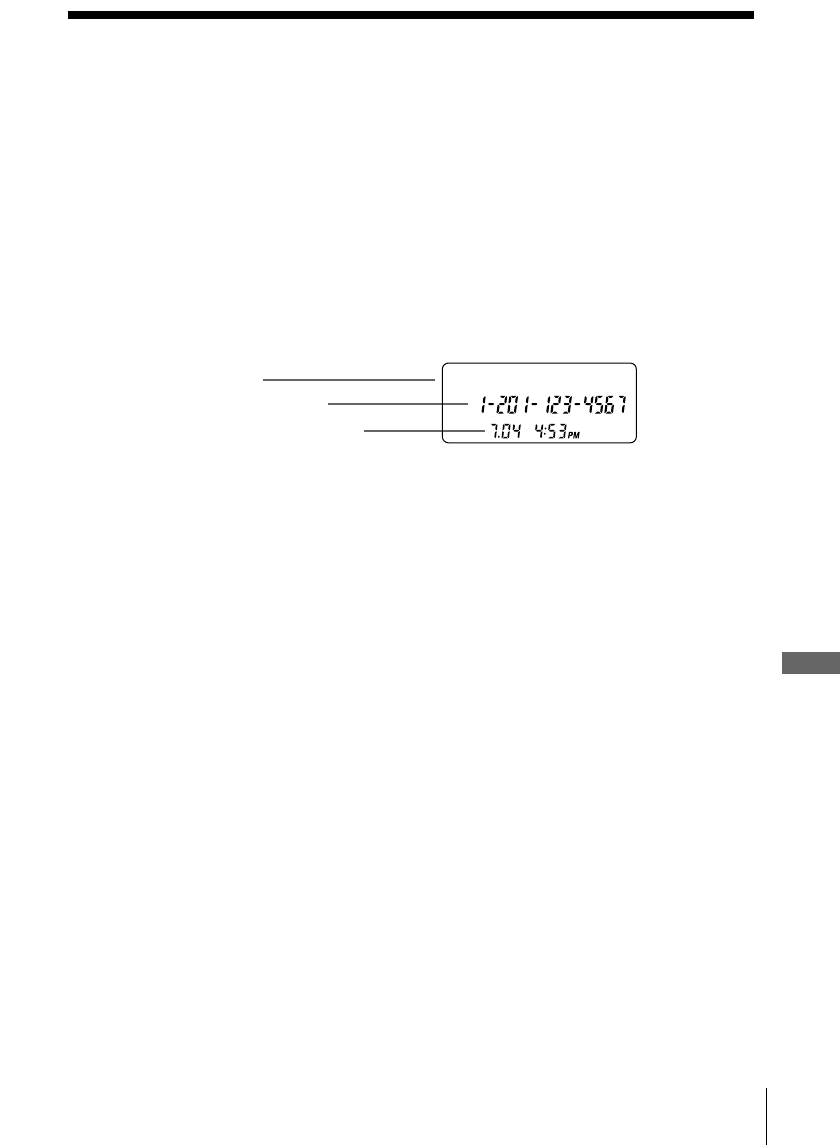
45
US
Caller ID Features
Caller ID Features
Caller ID Features
Understanding the Caller ID service
Caller ID allows the caller’s phone number to be shown on the display
before the call is answered. In order to use this feature, you must first
subscribe to the Caller ID service. The name of this service may vary
depending on your telephone company.
When you receive a call
The phone number appears on the display with the date and time as
shown in the following example.
If your Caller ID service includes the caller name service, the caller’s
name also appears on the display (up to 15 letters).
When you answer the call, the Caller ID display changes to the
“TALK” display.
Note
If the call is from an office which uses multiple lines, the displayed phone
number may not match the number you use to call the extension.
Tip
Even if the ringer of the handset is set to “RINGER OFF”, you can receive
Caller ID data.
Caller’s name
Caller’s phone number
The date and time received
SMITH JOHN


















