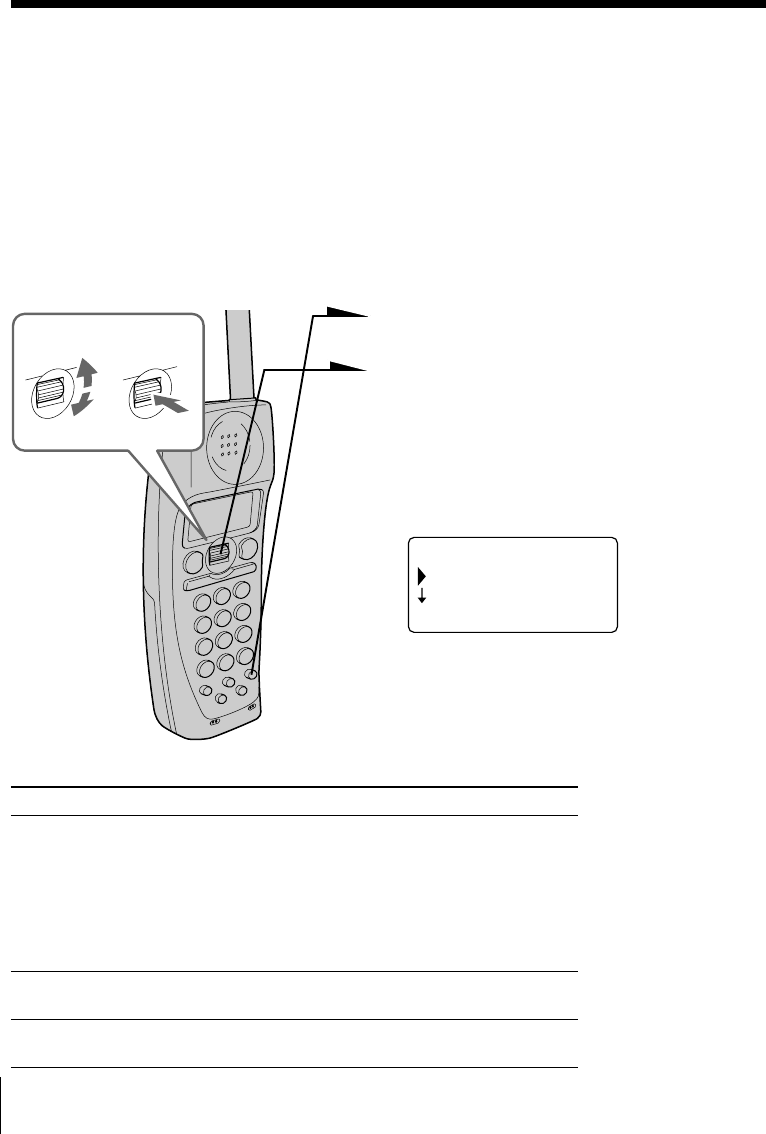
Answering Machine Features
62
US
Selecting the ring time
You can select the number of rings before the answering machine starts
to play back the greeting and records incoming messages. There are three
options of ring time. The ring time is preset to “TOLL SAVER”.
You can set the ring time only with the cordless handset. Make sure
the base phone* is not in use before you start the setting.
* If the system includes additional cordless handsets, it is necessary to stop
using them before you start the setting as well.
1 Press (PGM).
2 Turn Jog Dial to choose
“ANSWERING”, and then press
Jog Dial.
3 Turn Jog Dial to choose
“RINGER TIMES”, and then
press Jog Dial.
4 Turn Jog Dial to select a ring
duration, and then press Jog
Dial. (See the table for details.)
You hear a long confirmation
beep.
Set “RINGER TIMES” to Mode
“TOLL SAVER” If new messages have been recorded, the phone
answers at the second ring and records incoming
messages; if no new messages are recorded, it
answers at the fifth ring. When you call from an
outside phone and hear three rings, you know that
there are no new messages. If you hang up at this
point before the phone answers, you can save the
toll for the call.
“5 TIMES” The phone always answers at the fifth ring and
records incoming messages.
“2 TIMES” The phone always answers at the second ring and
records incoming messages.
(GO BACK)
2 TIMES
5 TIMES
RING OFFMASSAGEOLDNEW
Preparing the answering machine (continued)
Turn Press


















