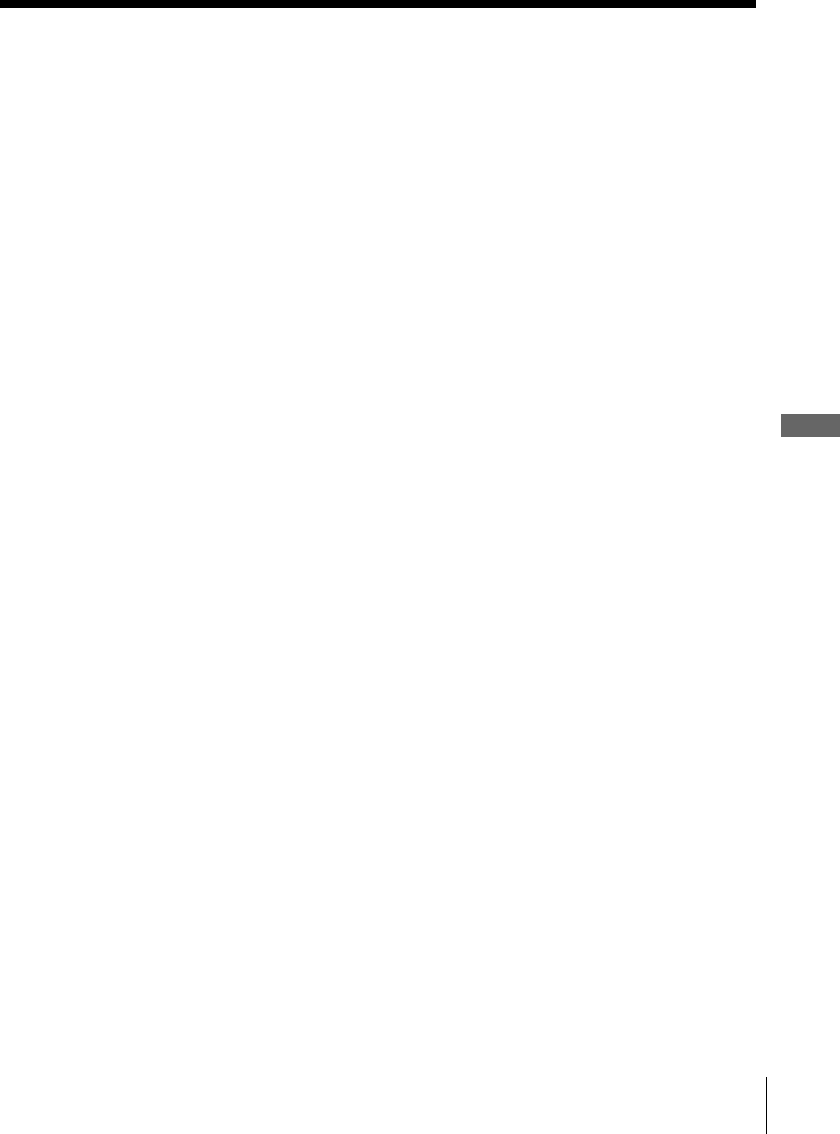
53
US
Telephone Features
Telephone Features
Switching from the cordless handset to
another cordless handset (When the system
has an additional cordless handset)
1 Press (HOLD) on the cordless handset.
The call is on hold and “HOLD” appears on the display.
2 Pick up another cordless handset from the charger (When
Quick talk is set to “ON”; see page 40), or press (TALK) or
(HOLD) on the cordless handset.
You can continue talking to the caller through the cordless
handset.


















