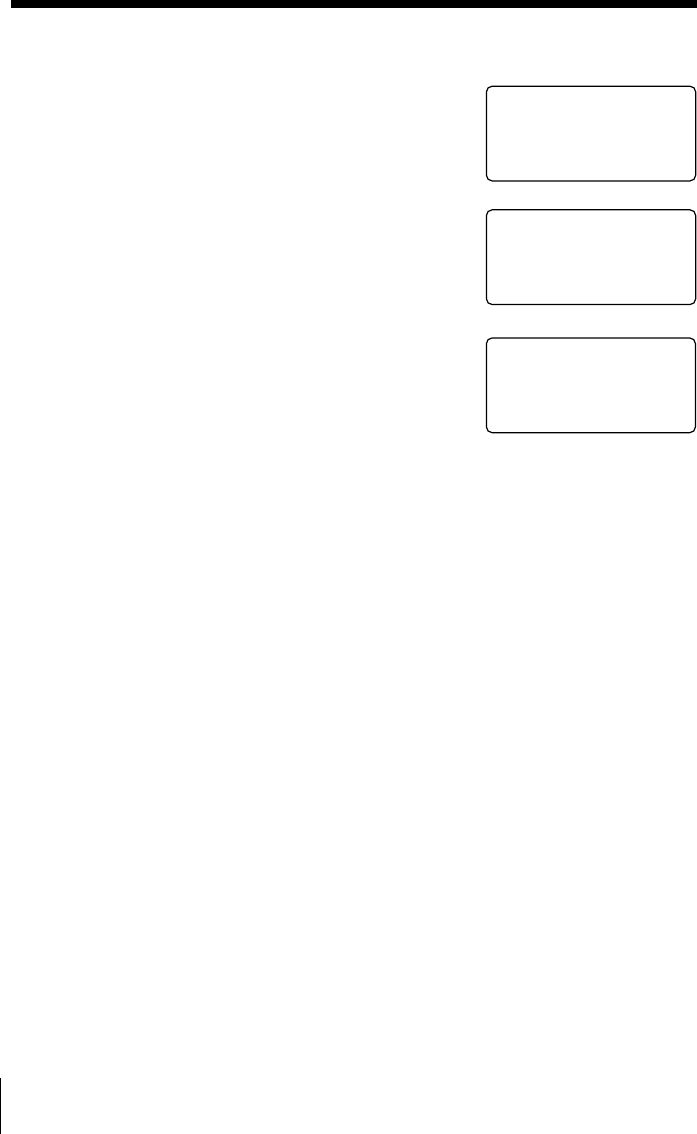
Getting Started
22
US
5 Press Jog Dial.
6 Set the minute (00 to 59) by turning Jog Dial.
7 Press Jog Dial.
8 Select “AM” or “PM” by turning Jog Dial, and
then press Jog Dial.
You hear a long confirmation beep. Then the
phone starts counting time.
Notes
• Do not allow more than 60 seconds to elapse during the operation procedure.
•“SUN 12:00AM” on the display of the base phone flashes when the day and
time is cleared due to a power interruption, or when you connect the base
phone to the AC outlet for the first time.
• If the current day and time are not set, you will not hear a time stamp when
you play back recorded messages.
• When “ERROR” appears on the display and five short error beeps are heard
after Jog Dial is pressed in step 8, move the cordless handset closer to the
base phone, make sure the base phone* is not in use before you start the
setting.
* If the system includes additional cordless handsets, it is necessary to stop
using them before you start the setting as well.
Tip
When you select “(GO BACK)”, you can return to the previous set display by
pressing Jog Dial.
SELECT AM/PM AND
PRESS JOG DIAL
11:01AMAM
RING OFFMASSAGEOLDNEW
Step 6: Setting the day and time (continued)
ENTER MIMUTE AND
PRESS JOG DIAL
11:00
RING OFFMASSAGEOLDNEW
ENTER MINUTE AND
PRESS JOG DIAL
11:01
RING OFFMASSAGEOLDNEW


















