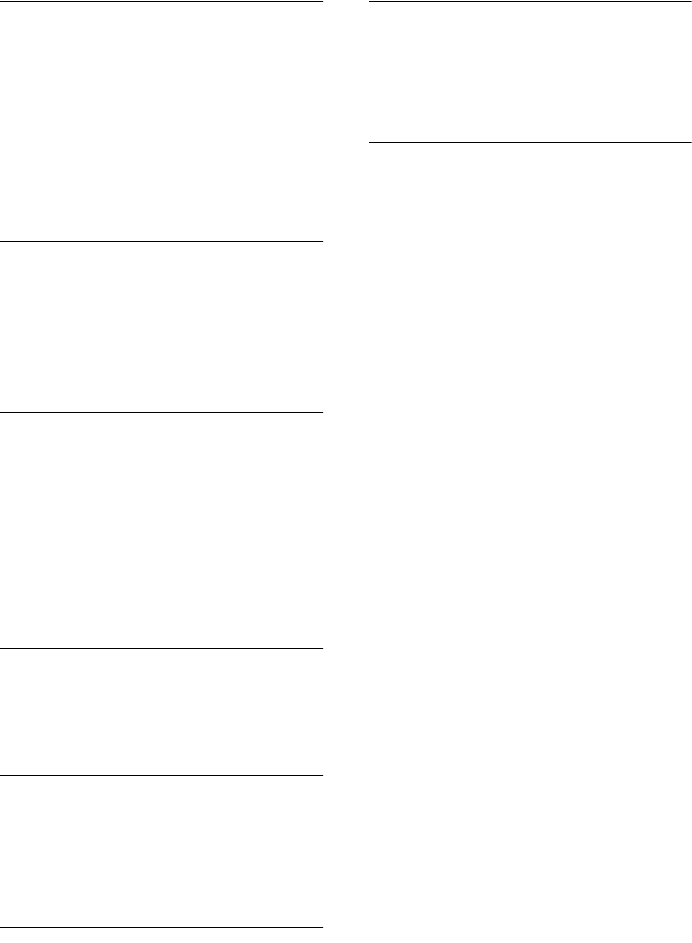
88
The subtitle language cannot be
changed.
, Try using the DVD’s menu instead of the
direct selection buttons on the remote (page
35).
, Multilingual subtitles are not recorded on the
DVD being played.
,
The DVD
prohibits
the changing of the
subtitles.
The subtitle cannot be turned off.
, Try using the DVD’s menu instead of the
direct selection buttons on the remote (page
35).
, The DVD prohibits the subtitles being turned
off.
The angles cannot be changed.
, Try using the DVD’s menu instead of the
direct selection buttons on the remote (page
35).
, Multi-angles are not recorded on the DVD
being played. The angle can only be changed
when the “ANGLE” indicator lights up on the
front panel display (page 9).
, The DVD prohibits changing of the angles.
The player does not operate properly.
, When static electricity, etc., causes the player
to operate abnormally, press POWER on the
player to turn the player off and then on again.
Nothing is displayed on the front
panel display.
,
“DIMMER” in “CUSTOM SETUP” is set to
“OFF.” Set “DIMMER” to “BRIGHT” or
“DARK” (page 78).
5 numbers or letters are displayed on
the screen and on the front panel
display.
, The self-diagnosis function was activated.
(See the table on page 89.)
The disc tray does not open and
“LOCKED” appears on the front panel
display.
,
Contact your Sony dealer or local authorized
Sony service facility.


















