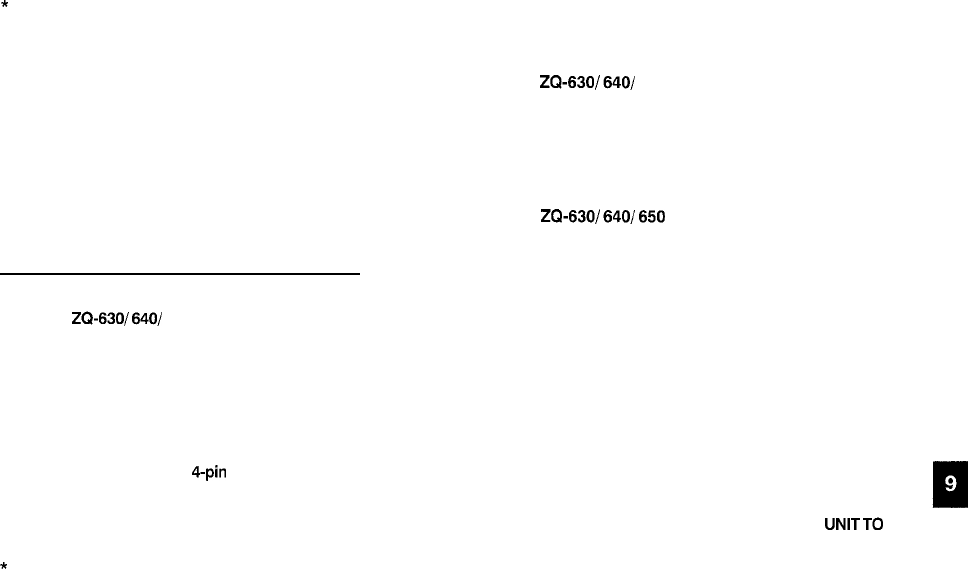
*
To conserve battery power, disconnect the cable as soon
as a transfer is completed.
*
The [GET] and [SEND] keys are used only for infrared
transfers, not for cable transfers. You must use the
PERIPHERALS menu to transfer data via cable. Using the
[GET] and [SEND] keys always initiates an infrared
transfer, regardless of the selection for SELECT PORT or
whether or not the cable is connected. (ZQ-650 only)
8.
Transfer the data by following the same menu procedure
as for the infrared transfer shown on p.76.
Exchanging data with other Organizers
Transferring data
1.
Turn on both Organizers.
2. On
ZQ-630/640/
650 Organizer, open the application in
which you want to receive the data.
Only data corresponding to the application selected on the
receiving Organizer will be transferred (regardless of which
applications were selected on the sending unit).
3.
On
ZQ-63Ol6401650
Organizers:
Press [MENU] four times to open the PERIPHERALS menu.
You can receive information from other SHARP Organizers.
However,
ZQ-630/640/
650 Organizers cannot handle graphic
data from other Organizer models. This type of transfer requires
the optional cable.
Initial set-up
1.
Turn off both Organizers.
2.
Open the cover of the
4-pin
cable jack on each Organizer.
3.
Plug each end of the cable into the cable jack on each
Organizer.
*
To conserve battery power, disconnect the cable as soon
as a transfer is completed.
Select UNIT TO UNIT TRANSFER.
A submenu opens.
Select GET DATA (APPEND).
A message appears, informing you that the Organizer is
attempting to make a connection and receive data from the
sending unit.
4.
On the sending unit:
Press [MENU] and select PERIPHERALS. Select UNITTO UNIT
TRANSFER, then select the preferred SEND option.
Repeat the steps above for all applications you want to import
to your Organizer.
77


















