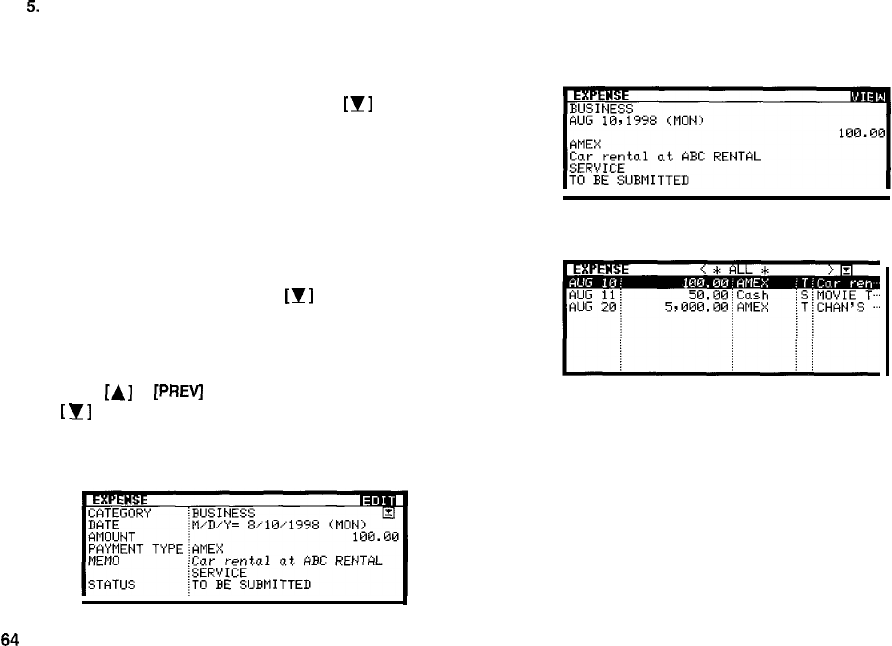
5.
Type in the amount 100.
*
The expense amount can be up to 10 digits including up
to two decimal places.
6.
Move to the Payment Type field. Press
[lJ]
to select the
desired payment type. Press l-8 to select the desired item.
Select AMEX.
7.
Move to the Memo field and use the keyboard to input
the description of the expense.
For example: Type in Car rental at ABC RENTAL SERVICE
8.
Move to the Status field. Press
[YJ]
to select the desired
status mode. Press l-4 toselect.
Select TO BE SUBMITTED
9.
Press
[A]
or
[PREV]
to move to the Category field. Press
[
VJ]
to select the desired category. Press l-8 to choose
item.
Select BUSINESS
10.
Press [ENTER] to store the entry.
The message “Stored!” appears briefly. The entry is now stored
and displayed in view mode.
Press [ENTER] or [CANCEL] to switch to Index mode.


















