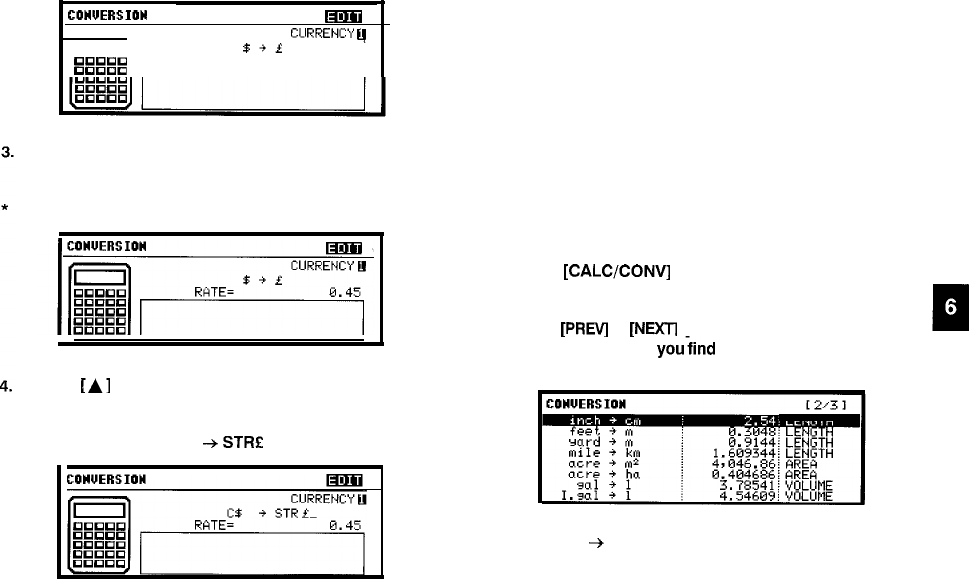
COHUERSIOll
Ima
CCIRRENCY
4
3+.i
FL----Y
88888
RATE= 6.25
-----
Press [CCE] to clear the original rate first. Then enter the
rate 0.45.
Make sure that a maximum of 10 digits can be entered.
A maximum of seven characters can be entered on each side.
5.
Press [ENTER] when you have finished (or [CANCEL] to
cancel the changes).
If you want to set another currency exchange rate, start again
from step 2 above. you can use each currency conversion at
any time once it has been set.
Performing a conversion
For example, you want to find out how many liters there are in
10 gallons:
1.
Press [CALClCONV] twice until the Conversion index
display appears.
Press
[A]
to move to the currency name field and then
change what you want.
2.
Press
[PREVI
or
[NEXTj
to movethrough three conversion
index groups until youfind out the units conversion of
volume.
Example:
C$
+
STRf
3.
Select gal
+
I and then press [ENTER].
55


















