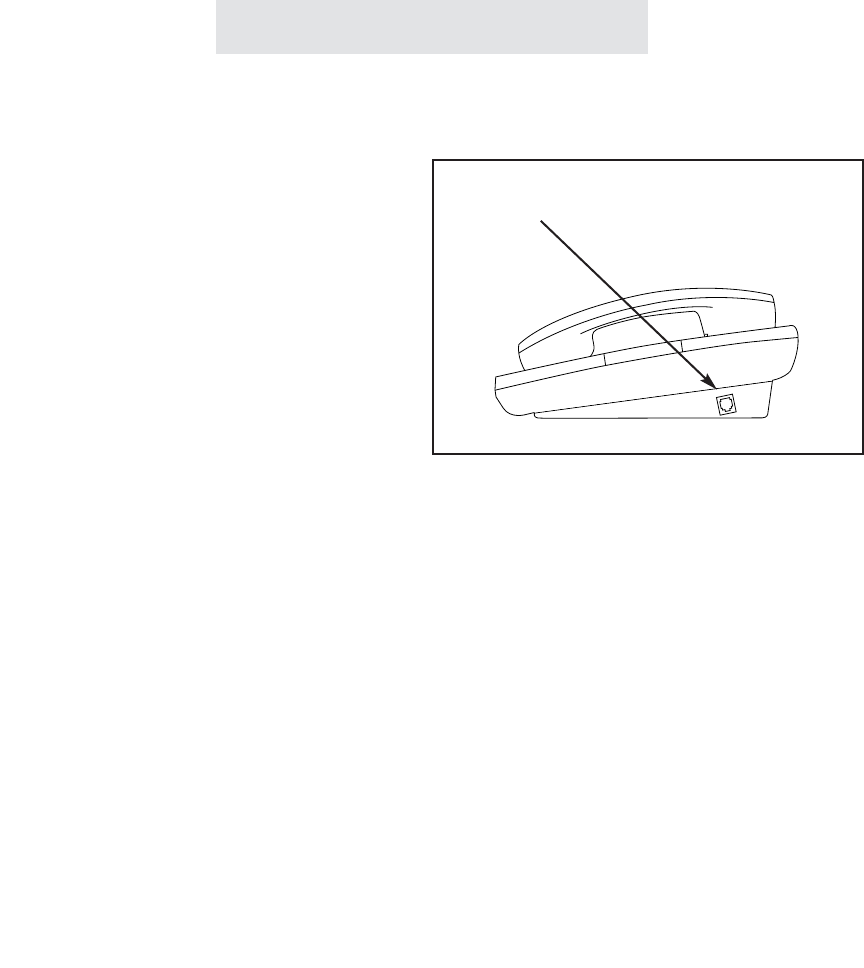
Using the Data/Fax Jack
Additional Information
65
To connect a modem or a fax
machine to your phone:
1
Simply plug your modem or fax
machine into the data/fax jack on
the side of the telephone.
For added convenience, you may connect
modems or fax machines to the telephone line
by plugging them into the data/fax jacks, which
are found on the right side of the telephones.
Note that the data/fax jack is connected to
Line 2.
The data/fax jack is found on the
right side of your phone
SBC-4000 UG for PDF v4 040702.qxd 4/7/02 4:01 PM Page 75


















