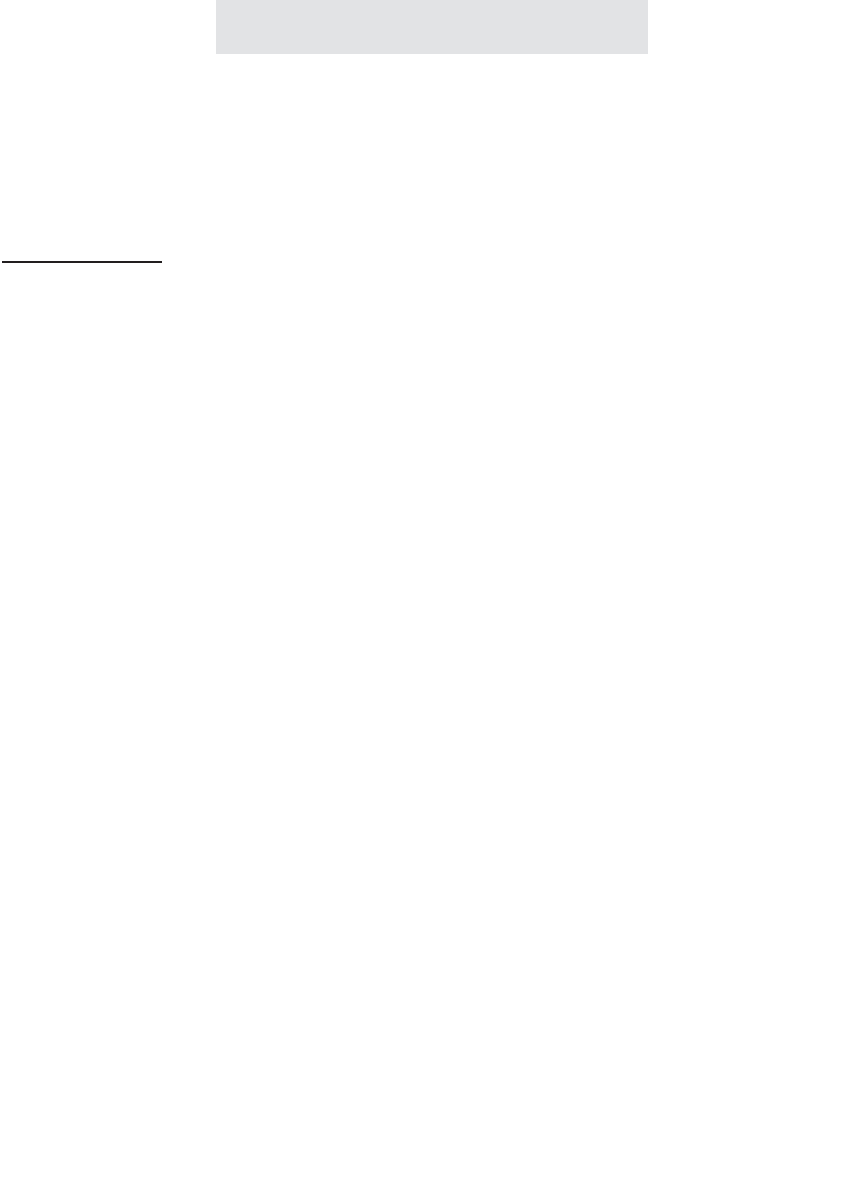
Memory Dialing
Using Shared Directory Dial
To store a shared directory
dial number:
At Station #1
1
:
1 Press PROGRAM.
- The display will read “Program...”
2 Press the soft key under MEM.
- The display will read “Select
Location”
3 Press the “
*
” button.
- The display will read “ Empty
Location,” or indicate that the
shared directory is full.
4 Press the soft key under CHANGE if
you wish to store a new number, or
press NEXT repeatedly until you
see the previously stored entry you
would like to edit, and then press
CHANGE.
5 Dial desired telephone number, and
then press NEXT.
- The display will show the currently
stored name, or indicate “No
Name.”
6 Press the soft key under CHANGE if
you wish to store a new name, and
then use the dialpad numbers and
the soft keys to enter the name to
go along with the telephone number.
7 Press the soft key under SAVE.
Note: After you store a shared directory dial number at station #11, please
allow 24 hours for it to be shared with the other stations in the system.
47
The Shared Directory Dial feature allows you to
store an additional 40 telephone numbers into
memory at Station #11 and dial them from any
phone in the system.
Note that you can enter hyphens in your num-
bers for easy reading, as well as flashes and
pauses (see page 48).
For a guide on using the dialpad to enter names,
please see page 57.
If you would like to erase the shared directory
numbers, please follow the instructions found on
page 49.
To dial a shared directory number:
1 While the phone is on-hook and idle, press
the “
*
” button.
- The display will read “Shared Directory”
2 Use the right and left arrow buttons below
the display to view the shared directory
entries.
Note: The directory is organized alphabeti-
cally, and you may jump to your desired
entry, or one close to it, by pressing the cor-
responding dialpad number. You can then
use the right and left arrow buttons if need-
ed to view the entries starting at that point.
3 When the desired entry is displayed, you
may dial it simply by lifting your handset, or
by pressing DIAL, or SPEAKER, or HEAD-
SET, or by pressing a desired LINE button.
SBC-4000 UG for PDF v4 040702.qxd 4/7/02 4:01 PM Page 57


















