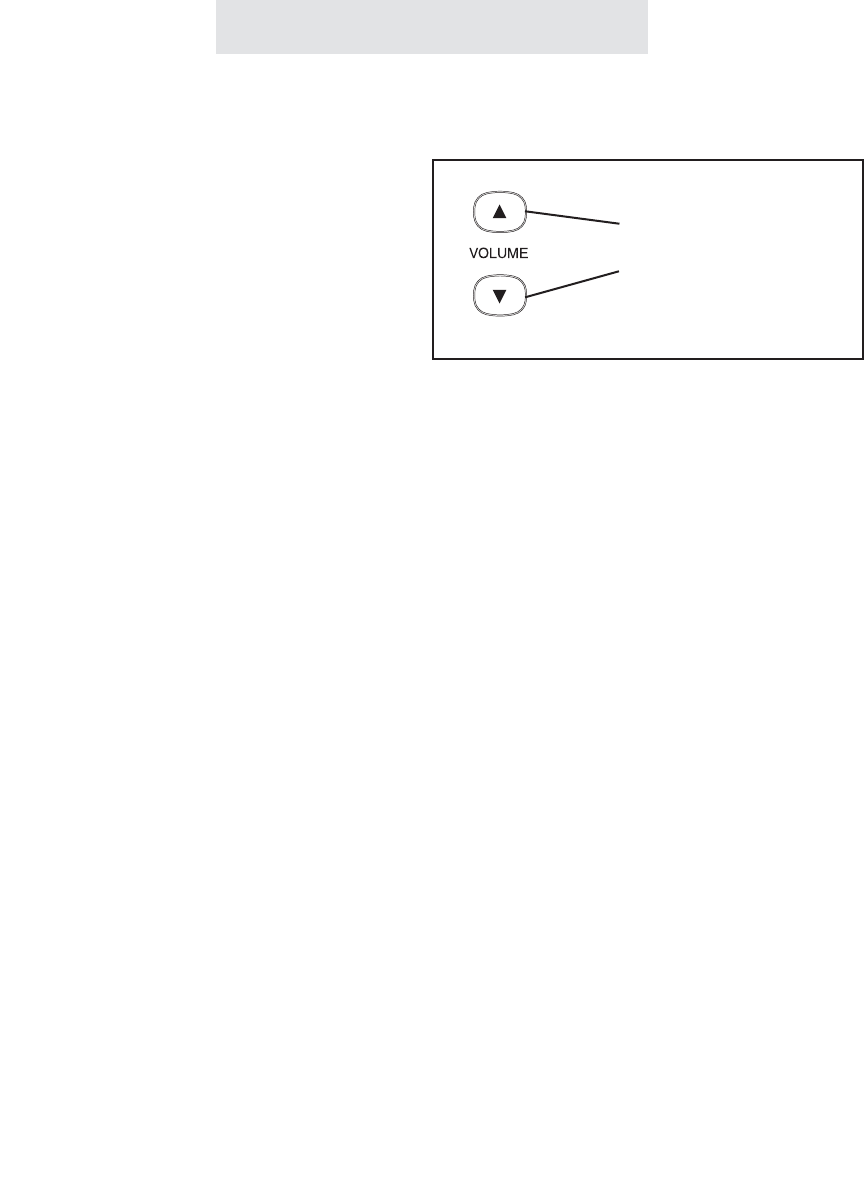
To adjust the ringer volume:
While the phone is on-hook and idle:
1 Press the up and down VOLUME
buttons to set desired ringer volume.
With each press, the phone will ring
once at the new volume.
To adjust the handset volume:
While using the handset:
1 Listen to dial tone or voice.
2 Press the up and down VOLUME
buttons to set desired handset
volume.
To adjust the speakerphone
volume:
While the speakerphone is activated:
1 Listen to dial tone or voice.
2 Press the up and down VOLUME
buttons to set desired speakerphone
volume.
To adjust the intercom speaker
volume:
While using the intercom or receiving a
page:
1 Listen to the voice coming through
your speaker.
2 Press the up and down VOLUME
buttons to set desired intercom
speaker volume.
Operating Your System
Adjusting Volume Levels
The Ringer, Handset, Speakerphone, Intercom
Speaker and Discrete Alert Volumes can all be
set independently by using the VOLUME but-
tons. To increase the volume, press the UP but-
ton. To decrease the volume, press the DOWN
button. Eight ringer, four handset, eight speak-
erphone, eight intercom speaker, and eight dis-
crete alert volumes are available.
The speaker volume levels for the intercom and
for outside calls are separate and independent of
one another. You may, for example, set your
speakerphone so that a caller’s voice will be at a
normal level, yet intercom pages will come
through at a louder volume.
To adjust the discrete alert volume:
While the phone is on-hook and idle:
1 Press HOLD.
2 Press the up and down arrows of the VOL-
UME button to set desired discrete alert vol-
ume. With each press, the phone will ring
once at the new discrete alert volume.
The discrete alert volume setting governs the
volume of off-hook ringing, off-hook intercom
ringing, the held call reminder, and the line
reserve alert.
23
Press to raise volume
Press to lower volume
SBC-4000 UG for PDF v4 040702.qxd 4/7/02 4:01 PM Page 33


















