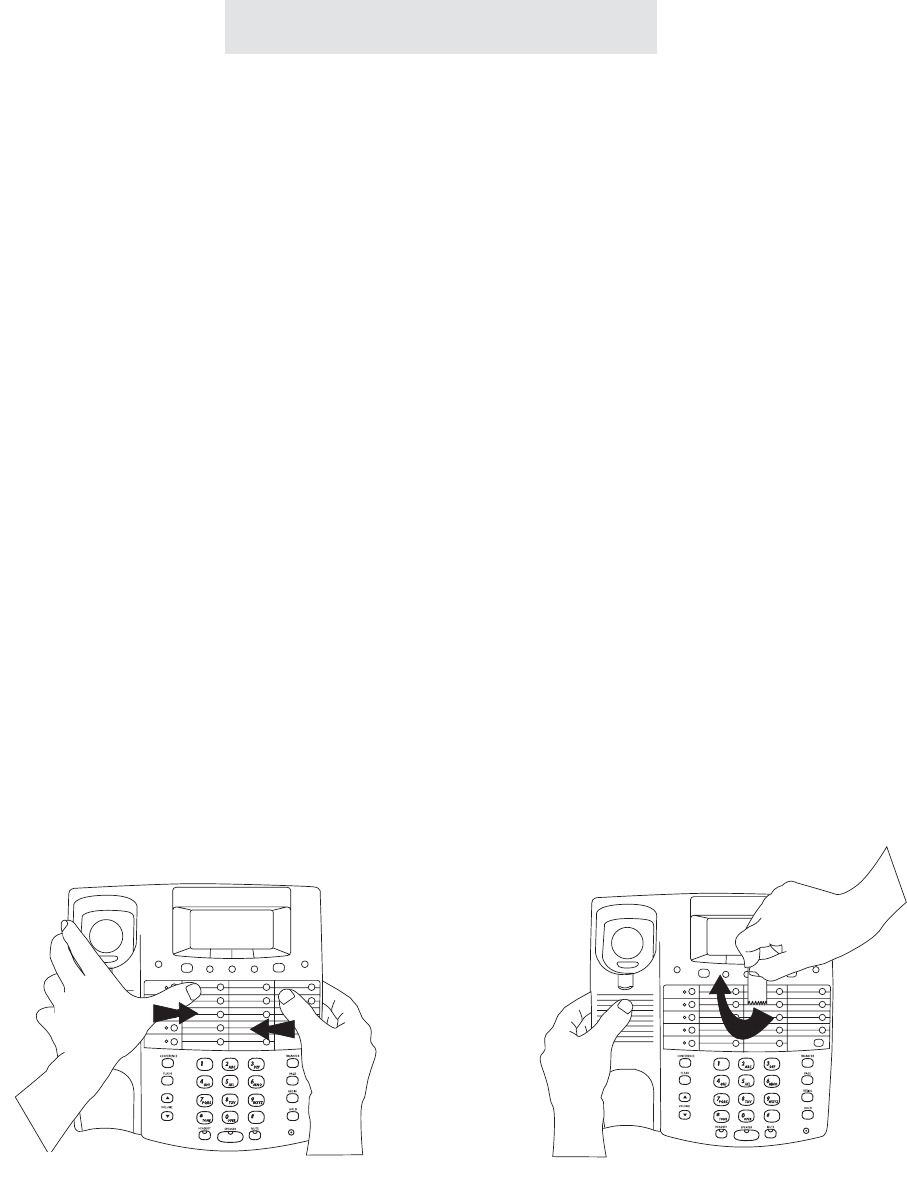
Memory Dialing
Memory Features
Your telephone can store up to 78 of your most often dialed numbers in its mem-
ory.
- 14 numbers into Upper Memory locations, which you can dial at the touch of a
memory button;
- 14 numbers into Lower Memory locations, which you can dial by pressing
LOWER plus the desired memory button;
- 10 numbers into Personal Directory locations, which you can dial by press-
ing”#” followed by the arrow buttons and the DIAL button;
- 40 numbers into Shared Directory locations, which you store at Station #11 and
which you can dial from any phone in the system by pressing “
*
” followed by
the arrow buttons and the DIAL button.
Directory Card
Remove the directory card and write down the names or telephone numbers
associated with the memory locations where you are storing numbers.
To remove the directory card, press inward with both thumbs and lift the bowed
plastic as shown below, or simply touch the directory card with a piece of scotch
tape and lift upward, as illustrated below right.
PROGRAM
CALLER ID
<
LINE 4
LINE 3
LINE 2
LINE 1
INTERCOM LOWER
>
DIAL
DELETE
NEW CALL
PROGRAM
CALLER ID
<
LINE 4
LINE 3
LINE 2
LINE 1
INTERCOM LOWER
>
DIAL
DELETE
NEW CALL
44
SBC-4000 UG for PDF v4 040702.qxd 4/7/02 4:01 PM Page 54


















