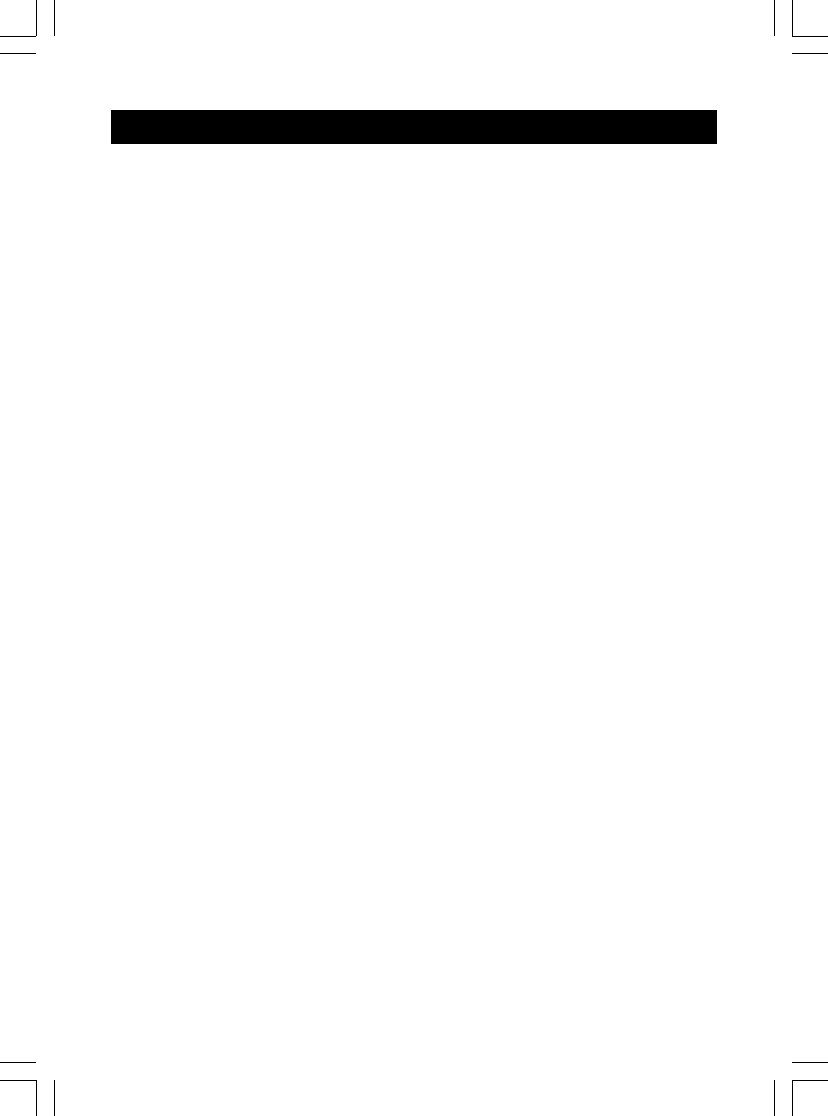
15
Handset locator (Paging function)
This feature helps to locate a misplaced handset.
1. Press PAGE on the base, the screen shows “PAGING”, the handset
beeps continuously for about 2 minutes or until you press any key
on the handset.
2. To stop the paging, do one of the following:
• Press PAGE on the base
• Press TALK/CALL BACK, this will also enter talk mode.
• Press any other button on the handset
Note: You can still page the handset with the ringer off.
MUTE key
To have a private, off-line conversation, use the MUTE feature. The
caller on the other end of the line cannot hear you, but you can still hear
them.
To mute the microphone:
1. Press MUTE in TALK mode. The screen shows “MUTE”.
2. Press MUTE again to return to your phone conversation.
Low battery warning
1. If the battery is low and the phone is in TALK mode, a warning tone
consisting of 2 short beeps will sound from the handset and the LED
will flash every 15 seconds. “LOW BATTERY” shows on screen.
2. If the battery is low and the phone is in STANDBY mode, the LED
on handset will flash every 15 seconds, and “LOW BATTERY”
shows on screen.
Voice mail indicator
When you subscribe to a voice mail service offered by your phone
company, the phone alerts you when voice mail has been received.
MESSAGE WAITING appears on screen for 60 seconds when a voice
mail is received. The LED on the base flashes to indicate there is a voice
mail waiting. After the voice mail has been reviewed, MSG WAITING
OFF appears on screen, and the indicator stops flashing.
Note: The indicator does not work with your answering machine. The
phone will only work with an FSK type of VMWI System. It will not
work with the Stutter Dial Tone type of VMWI System.
BASICS


















