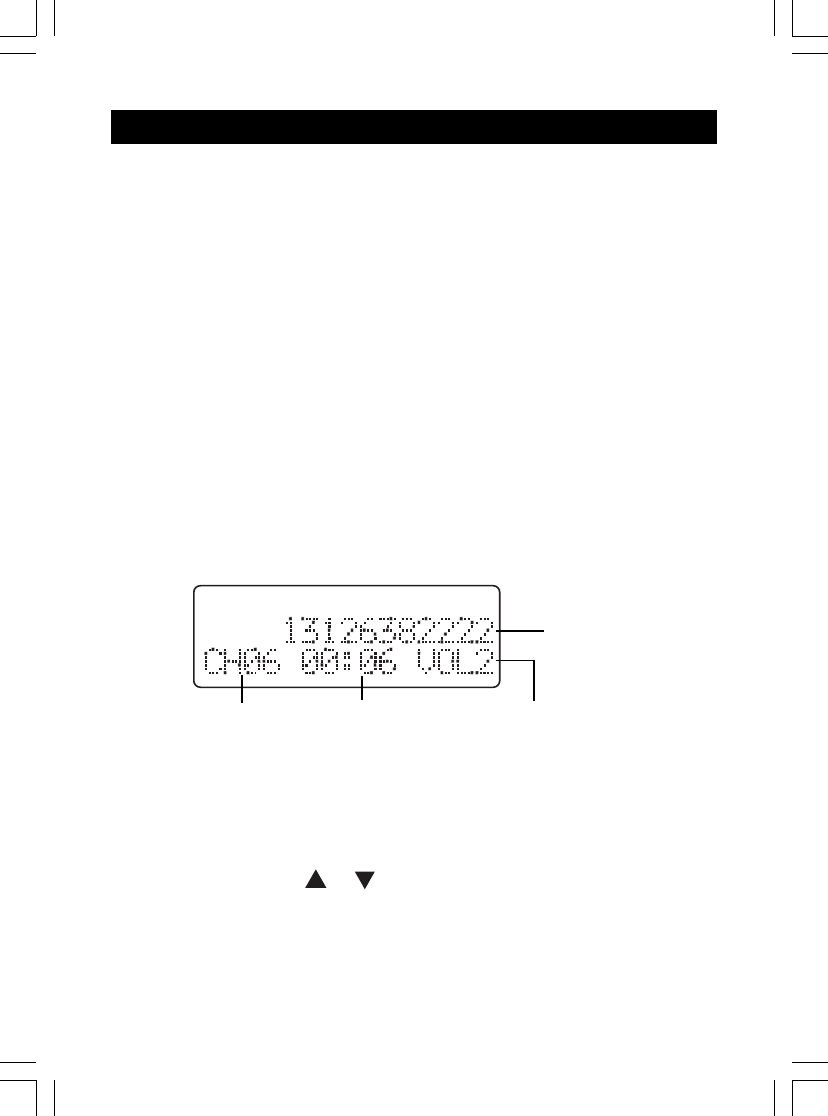
13
Receiving a call
When an incoming call is received, the incoming call LED on the handset
flashes, and the handset will show caller information. *
* Note: A subscription is required from your local phone company to
receive Caller ID information on your phone. See Caller ID Features,
page 16.
1. Press TALK/CALL BACK to answer the call.
Note: If handset is in the base cradle, remove it from base before
pressing the TALK/CALL BACK key.
2. Press TALK/CALL BACK again to hang up.
Note: If you replace the handset to the base cradle, the handset
automatically hangs up.
Making a call
1. Press TALK/CALL BACK.
Note: If handset is in the base cradle, remove it from base before
pressing the TALK/CALL BACK key.
2. Dial the phone number. The screen shows the number as you enter it.
3. Press TALK/CALL BACK again to hang up.
Volume adjustment
The VOLUME key adjusts the volume level of the earpiece. There are 4
volume levels.
1. Make sure the phone is in TALK mode.
2. Press the CID/VOL
or key on the handset.
Ringer switch
The RINGER switch must be on for the handset to ring during incoming
calls.
BASICS
Channel No. Call Timer
Volume Level
Telephone Number


















