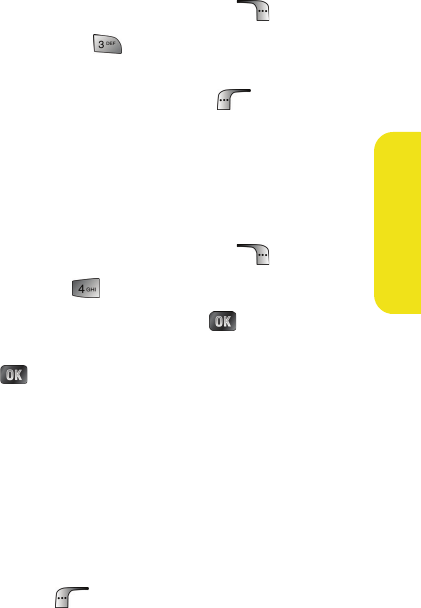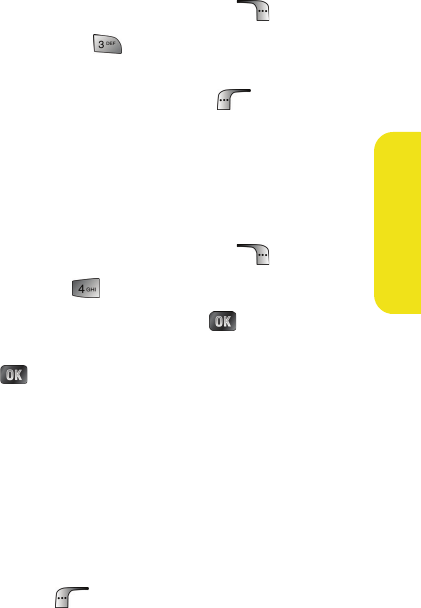
Section 2J: Using the Built-in Camera and Camcorder 175
Camera
To access color tones:
1. From camcorder mode, press Options ().
2. Select Color Tones ().
3. Press the navigation key left or right to select the
desired color tone and select Done ().
Controls
The controls menu allow you to set the white balance
settings associated with the video clip.
To select your control settings:
1. From camcorder mode, press Options ().
2. Select Controls ().
3. Highlight White Balance and press .
4. Use the navigation key to select the desired settings and
press .
Using the Zoom
This feature allows you to zoom in on an object when you
take a video clip. You can adjust the zoom to five different
levels.
To use the zoom:
1. From camcorder mode, press the navigation key left or
right to adjust the zoom.
2. Press Record ( ) or the side camera button to take
the video clip