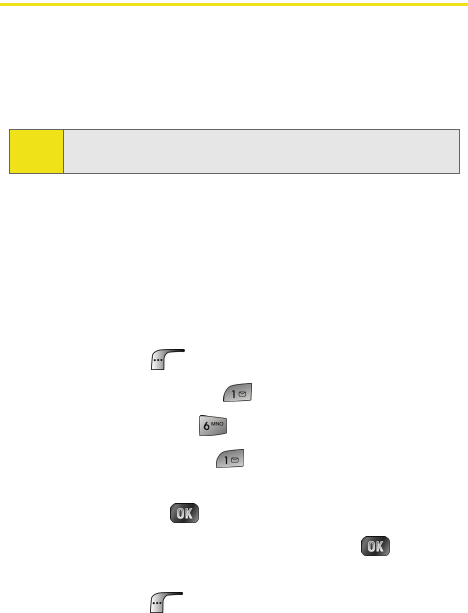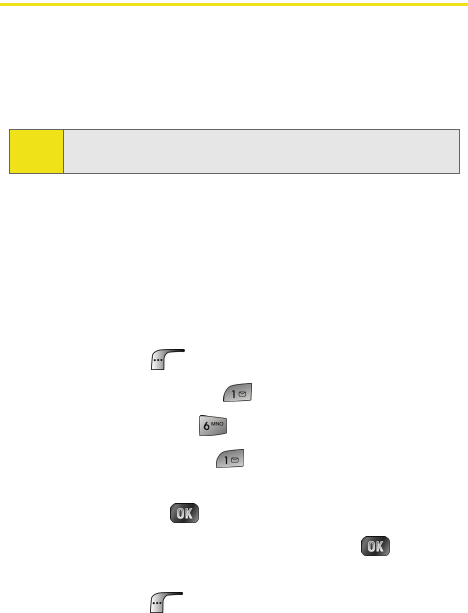
168 Section 2J: Using the Built-in Camera and Camcorder
Ordering Prints
The Ordering Prints option allows you to send images saved
in your phone to retail stores (like Fuji) or mail order
photography outlets and receive printed copies of your
images.
Prints at Retail
The Prints at Retail option allows you to connect to the
Sprint PCS Vision network and access the Print@Retail
screen. This allows you to select an existing image or capture
a new one to send to a Film Retailer in your area.
To send an image:
1. Press Menu ( ) to access the main menu.
2. Select Picture & Video ().
3. Select Order Prints ().
4. Select Prints at Retail ().
5. Press the navigation key down to highlight the image
field and press .
6. Select In Camera or New Picture and press .
7. Select the desired image or capture a new one and
select Send ().
Note:
To use the Order Print option, you must subscribe to the
Sprint PCS Picture Mail service.