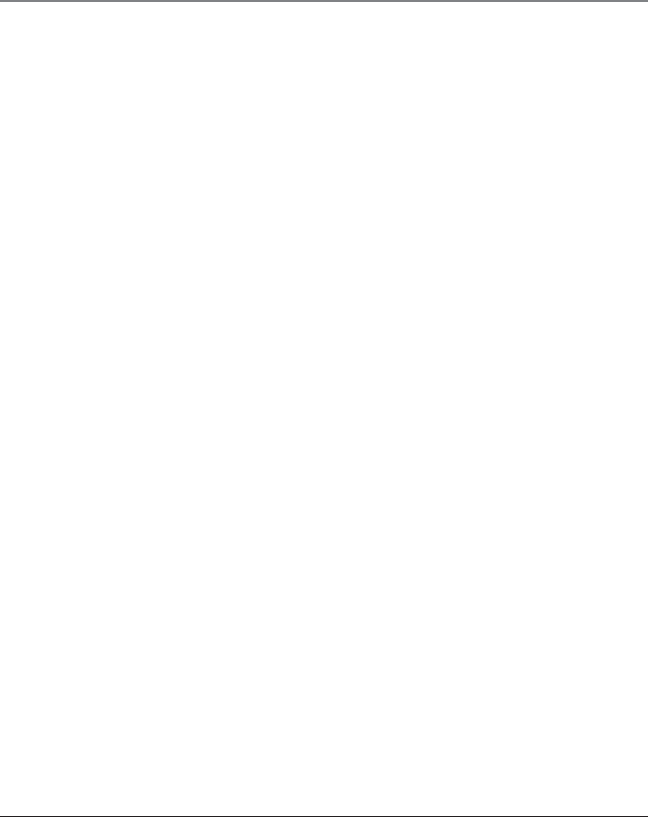
21
Telephone Operation
2. Use the REVIEW or button to select the duration. You may choose from 15
minutes, 30 minutes, 45 minutes, 1 hour, or 2 hours and increase the duration by 1
hour intervals up to 24 hours.
3. Press the SELECT button to save your selection.
4. When the Do Not Disturb function is on, the DND indicator flashes. To turn off Do Not
Disturb, press the DND button.
NOTE: When Do Not Disturb is On, you will still receive a ringing line indication, CID information, and
New Call indicators.
Voice Messaging
Provided your phone company offers voice messaging service and you subscribe to it, the
VOICE MAIL indicator on the base flashes to indicate a message is waiting. It stops
flashing after the message is reviewed.
IMPORTANT: You must have the voice mail access code programmed for this feature to work. See
“Voice Mail Access Codes.”
1. Pick up the handset, or press HEADSET or SPEAKER.
2. Press VOICE MAIL 1 for line 1 voicemail or VOICE MAIL 2 for line 2 voicemail.
3. The unit auto dials the pre-programmed voice mail access number/code so you can
access the voice mail stored at the phone company.
The user can also review the access number first before dialing.
1. Press VOICE MAIL 1 for line 1 voicemail or VOICE MAIL 2 for line 2 voicemail.
2. The number shows in the display.
3. Pick up the handset, press HEADSET, or press SPEAKER.
4. The unit auto dials the pre-programmed voice mail access number so you can access
the voice mail stored at the phone company.


















